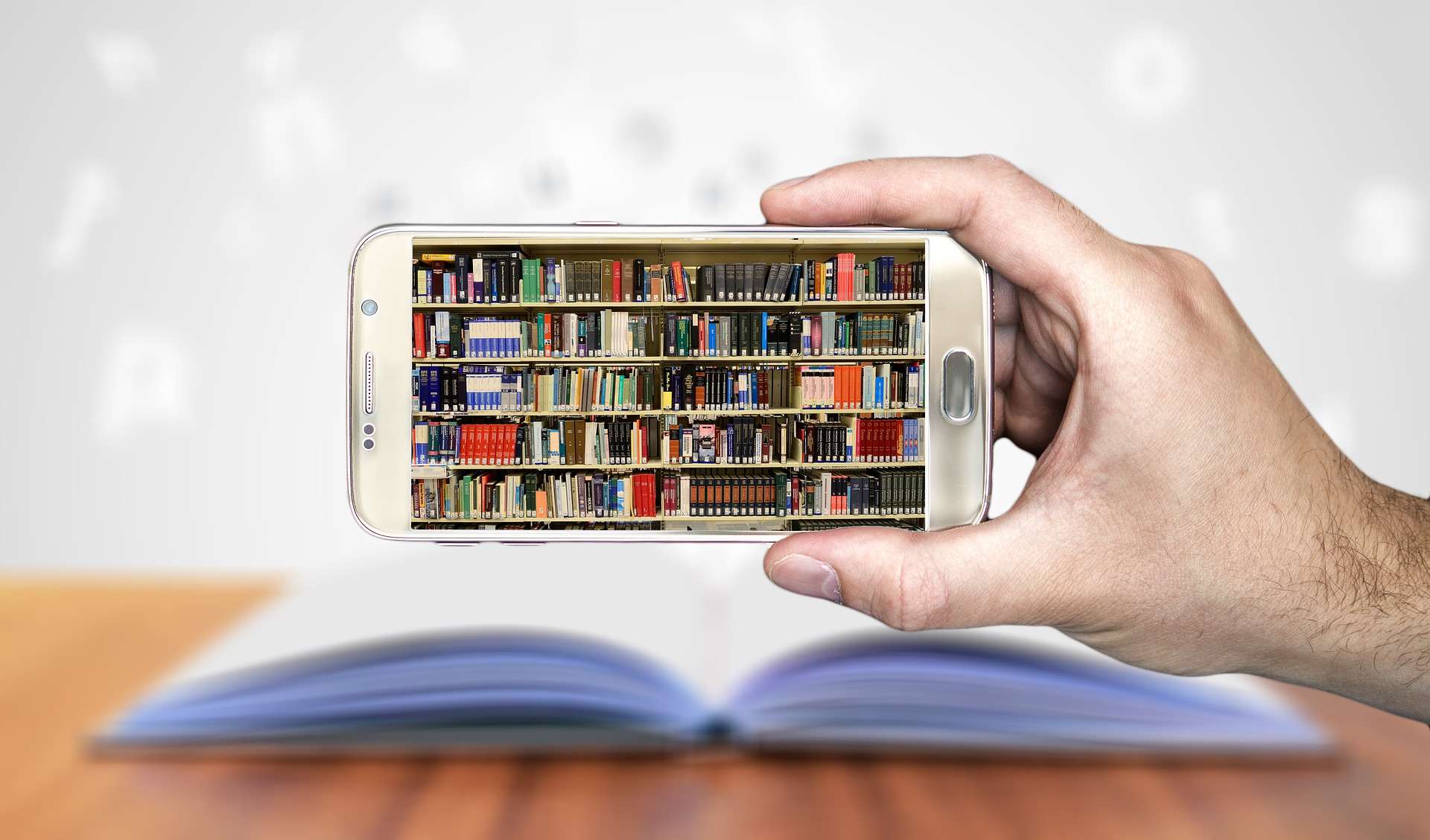How To Turn Any Android Phone Into An iPhone…

Volume Styles – Customize your Volume Panel Slider
Take full control of your volume sliders with the most advanced volume app on the Play Store.
Volume Styles lets you fully customize your phone’s volume panel and sliders.
Change the colors, apply different themes such as iOS & MIUI, change the position, and more! You have full control.
You can even add additional shortcuts in the volume panel, and change the brightness, to make accessing things faster.
STYLES
Easily apply any style to your volume slider in just one tap:
• Android 10
• iOS 13
• Xiaomi MIUI
• Samsung One UI
• OnePlus OxygenOS
• Android Oreo horizontal sliders
• Huawei EMUI
• Windows 10
• RGB
• Color OS
• Paranoid Android
• Vivo Funtouch OS
• Realme UI
• iOS 12
• Windows Phone
• Volume knob
• … and thousands of more styles inside the app
Volume Styles also includes a custom Style Creator where you can customize things to the extreme.
When you have designed your perfect style, you can submit it to the Style Feed along with thousands of other styles created by the community.
Simply favorite a style in the Style Feed to save it for later, or apply it instantly with a single tap.
SLIDERS
Change which volume sliders are shown. You can even add a brightness slider!
• Media volume
• Ring volume
• Notification volume
• Alarm volume
• Voice call volume
• System volume
• Bluetooth volume
• Cast volume
• Brightness
CUSTOMIZE
Style the volume panel exactly how you like:
• Apply the colors you want
• Auto dark mode
• Change the corner radius
• Volume control panel position on screen
• Volume panel show duration
• … and more!
ADD SHORTCUTS
• Live Caption
• Toggle rotation
• Flashlight / Torch
• Screenshot
• Split screen
• Settings shortcut
• Turn off screen
• Open sound settings
• Toggle Do Not Disturb
• Toggle sound mode ( silent / vibrate / ring )
• Toggle auto brightness
• Toggle media volume
• Toggle notification volume
• Toggle alarm volume
• Toggle voice call volume
iCenter iOS15 – Control Center
Control Center iOS15 is developed for your Android phone with easy using essential setting functions and nice graphic design like apple home. You can have an experience of using a newest and modern apple phone with your current android phone.
Key super-convenient feature of iCenter iOS15 – Control Center – iNoty
– Instant access to Music Player, Camera, Flash, Caculator, Rotate screen, Wifi, Data 3G/4G/5G, Screen brightness and other settings is now all possible with Control Center iOS15.
– Instant access to Notification alert, Clear, Reply possible with Notification center like iOS15.
– Super-easy using: Swipe up to down from top left to get notification, Swipe up to down from top right to see control center
– Music app setting & control form Control center iOS15
– Control center also bring you instant access to any app in your android phone
– By using control center with apple home function, your phone will be like a brand new apple phone with nice and streamlined design.
iCenter iOS15 – Control Center, iNoty MiControl center features:
– Update Mi Control center and Android Center
– New Background and Notification for Noti and control
– Music player & audio control: just by one click, you can play play song, next song, pause, volume up or down easily
– Wi-Fi: you can turn on or turn off Wifi easily and even search for new Wifi network
– Data: saving your data by turn off data easily or instantly turn on data to connect internet for your usage.
– Bluetooth: enable Bluetooth function easily, quick connect to headphone, car system or other Bluetooth devices
– Screen orientation lock: let your screen rotate or lock when your phone is moved
– Do Not Disturb: by enable Do Not Disturb function all calls and notification will be silenced while your phone is locked. You also can schedule your Do Not Disturb time
– Volume adjust: quick and super-easy adjust volume by swipe up and down.
– Brightness adjust: swipe up for brighter screen and swipe down for darker screen.
– Camera: one click to get your camera, instant access to capture all your precious moments.
– Alarm & Timer: you can instantly set alarm, timer, stopwatch or check the world clock
– Flash night: using your LED flash on your camera as a flashnight when you need it by quick access
– Calculator: easy using and quick access to your calculator
– Voice Record: access to your voice recorder quickly by one click
By using iCenter – iNoty iOS15 – Control Center & iNoty, you definitely can have great experience like using a newest apple phone with apple home control. Easy access, quick control, convenient customization, trendy style is for your comfortable usage.
Thank you for using our app. If you like it, please rate us 5 stars.
If you have any feedback or want to have more features, please contact us via email.
We are doing our best to bring you useful app!
Phone 13 Launcher, OS 15
Do you love the iPhone? Want to change the new style?
Let the Phone 13 Launcher change your style
Features:
– Smart Search: Smart Swipe down search screen
– Beautiful Wallpaper to decorate your screen
– Support Lock screen display with Passcode, Pattern Lock
– Easily search by swiping down anywhere on the home screen
– Smart Toggle for Silent mode, Airplane Mode, Bluetooth. With Control Center, you can customize more style, such as size, color, position, vibration.
– Fast, convenient, time-saving, one touch tasks
– Collect over 30+ of wallpaper images
What are you waiting for? Try the experience. If you have problems, please email us, we are ready to help you and improve the application every day. Thank you for using our product!
iCall i OS 15 – Phone 13 Call
The phone app on the Phone 13 is great app, but if you’re on an Android phone you can’t use it, so I created iCall app for everyone.
Highly customizable, but easy-to-use, iCall provides you very convenient way to quickly access your recent calls, contacts, favorites and groups. It comes with the idea to get rid of unnecessary elements to save space for content, and make daily usage extremely easy with just-one-hand navigation.
You can easily block phone numbers to avoid unwanted incoming calls with this i OS 15 interface call app. This feature is missing from most of the apps currently on the store. Using this feature, you can choose who can call you. By this feature, user’s security can be maintained easily.
Assisted speed dialing makes it easy to call your favorite contacts with this real phone. You can set any phone number you like so you can dial it quickly. This way, you can easily contact people without spending much time. Together with an phone 13-like interface, it will bring you the best experience.
Features of iCall:
– Interface and features like phone 13
– You can block annoying phone numbers
– Make calls quickly with iCall
– Change the call wallpaper according to your preference
– Although it has a modern i OS 15 interface, the application is completely free
– iCall supports many languages.