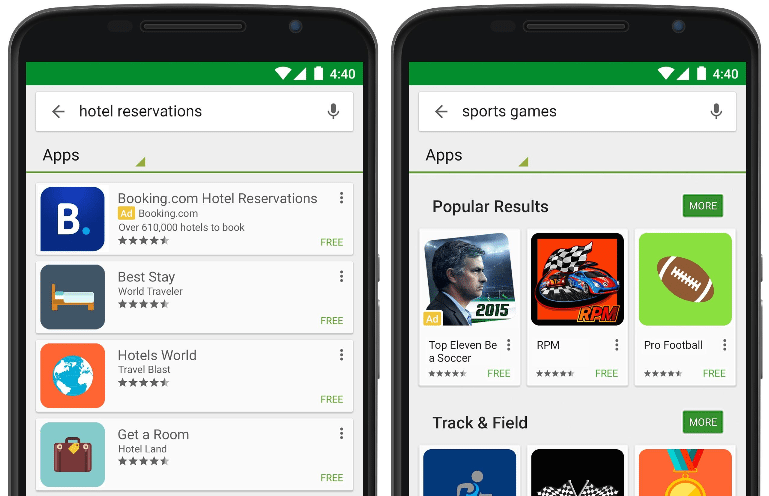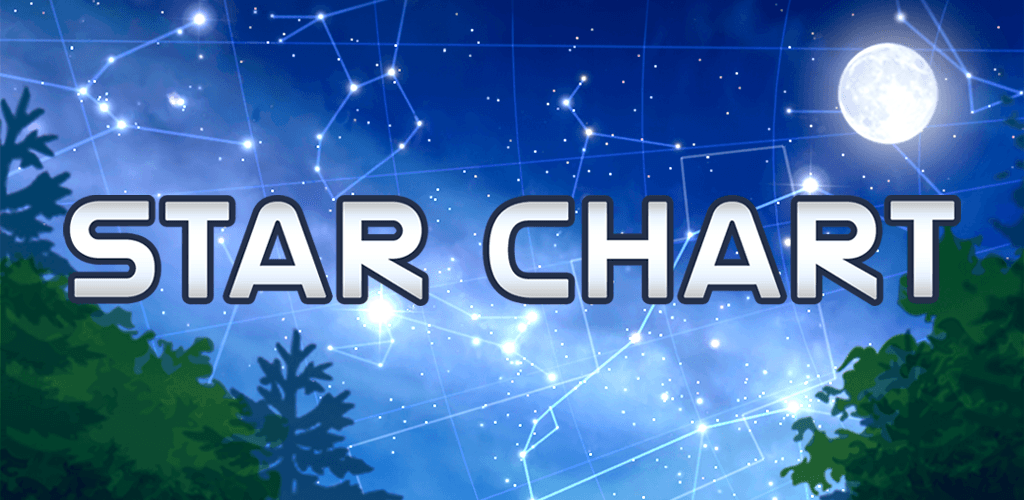Recover Deleted Photo and Video with 1 Simple Click

Recover Deleted Photo and Video with 1 Simple Click
Dr.Fone -Data & Photo Recovery
🎉Latest function🎉
The Secret Space feature is now updated! Now you can store your recovered pictures and videos in your secret space with highly secured tech. Your data privacy and file safety is protected by Dr. Fone.
Photo Recovery
Safely recover your deleted photos with 1 simple click.
Video Recovery
Easily recover videos without data loss.
Audio Recovery
Recover music or recordings, which you deleted by mistake.
File Recovery
Scan your phone in depth to find deleted files and recover them.
AI Image Upscaler
Image image quality is automatically AI enhanced. No more giving up a nice picture because of poor image quality.
WhatsApp Data Recovery
Recover WhatsApp messages deleted by senders, including chats, photos, audio, videos, and more.
Recycle Bin
Save all the files you deleted, so that you can restore them at any time.
What’s the difference between Dr.Fone and others? 🎇
Easy and Efficient
Simple interface and concise instructions to get your problem fixed more efficiently.
Data Security
We value your privacy as much as you do. Your data is encrypted from beginning to end, leaving no vulnerabilities or sensitive information at risk. With Dr.Fone, you no more need to worry about data recovery and data transfer from your mobile device.
Dr.Fone can help you to:
Recover lost data from Android phones, including photo recovery, video recovery, audio recovery, file recovery
Recover WhatsApp messages deleted by the sender, get back your missing chats, photos, videos, and audios
Transfer phone data between phones regardless of iOS and Android OS
Manage phone data, import, and export data between PC and phones
We also recommend other Apps by Wondershare: MobileTrans for data transfer from Android to iOS, FilmoraGo for video editing, PDFelement for PDF editing.
Other recommended apps for data recovery: ibeesoft, tenorshare, easeus and diskdigger.
ABOUT THE DEVELOPER
Wondershare is a global leader in creative softwares with 6 offices around the globe and 1000+ talented employees. 15 leading products like Fimora, Recoverit, MobileTrans, Dr. Fone are used in over 150 countries worldwide and over two million users are actively using our products.
How to Recover Deleted Photo and Video in Smartphone
 Whether you accidentally deleted photos and videos from your smartphone or just lost them to your trash can, there are ways to get them back. There are apps, and you can also use your computer, but here are some tips to help you get back what you lost.
Whether you accidentally deleted photos and videos from your smartphone or just lost them to your trash can, there are ways to get them back. There are apps, and you can also use your computer, but here are some tips to help you get back what you lost.
Recovery from Google Photos
Using the Google Photos app for Android is a good way to store and share your photos. If you accidentally delete your photos, you can find them easily in the app. However, you may want to consider using a data recovery software to retrieve your lost photos.
The best way to get your photos back is to backup your images to a cloud storage service. Most of these services allow you to automatically back up your photos. This will save you from a disaster. However, you can also use a data recovery tool to retrieve your lost photos from your phone.
The simplest way to get your photos back is to use an Android data recovery tool. These programs can be downloaded and used on your PC or laptop. To use one of these programs, you’ll need to connect your phone to your computer and activate USB debugging. Once the software is installed, you’ll be able to scan your device and preview your photos. You’ll then be able to select the photos you want to restore.
Recovery from SD card
Whenever you lose photos and videos on your smartphone, you can try to recover them. You should be prepared for the possibility that you might lose all the files. Fortunately, there are ways to retrieve lost photos from SD card.
One of the best solutions is to use data recovery software. Data recovery software will help you retrieve photos from damaged SD cards. In addition, this software can also recover files from crashed hard disks.
Using data recovery software is the easiest way to retrieve lost photos. However, the process may require a full computer and a recovery toolkit installed on the device. In addition, you should avoid storing new files on the SD card. If the card is damaged, the chances of retrieving files are less.
Recovery from OneDrive
Deleted photos and videos from a smartphone can be easily recovered from OneDrive. The recovery process includes scanning the memory card, recovering the lost photos, and then saving them to a local folder.
The recovery app will first scan the card to determine the size of the data stored on it. The scanning process may take up to 20 minutes. Then the app will display the image files in JPG format. Users can choose which ones they want to restore. If they want to restore more than two gigabytes of data, they can do so.
OneDrive will store the deleted files in its Recycle Bin for at least 30 days. However, if the recycle bin is over-filled, OneDrive will delete the files. You can restore the deleted files by going to the Recycle Bin, or by restoring them to the previous folder.
Recovery from Dumpster
Luckily, you don’t have to lose your photos or videos to an accidental wipe. Using Dumpster, you can retrieve them in a snap.
The app uses a clever algorithm to restore your deleted files. While it won’t restore the exact file you deleted, it will give you a good idea of what it can recover.
It works by scanning your phone for deleted files. Dumpster can retrieve nearly any type of file, including photos, videos, audio, text documents, and apps.
In addition to restoring your files, it can also backup your data to the cloud. This allows you to free up space on your phone without sacrificing performance.
Dumpster comes with an advanced lock screen feature that protects your deleted files. This is not included in the free version, however.
DiskDigger
Whether you accidentally deleted a photo or video from your smartphone, or simply want to retrieve a previously deleted file, there are many ways to do it. One of the most popular methods is to use DiskDigger. This software is an easy-to-use data recovery tool, which is compatible with a wide variety of devices and operating systems.
DiskDigger works by searching the device memory for deleted items. The software will then display a list of possible files, and you can choose which ones to retrieve. It is possible to retrieve photos in lower resolutions, and you can also recover video files from SD cards.
DiskDigger does not require any license for personal or commercial use, and it is available for download from the Play Store. It is also compatible with Windows, Linux, and Mac.