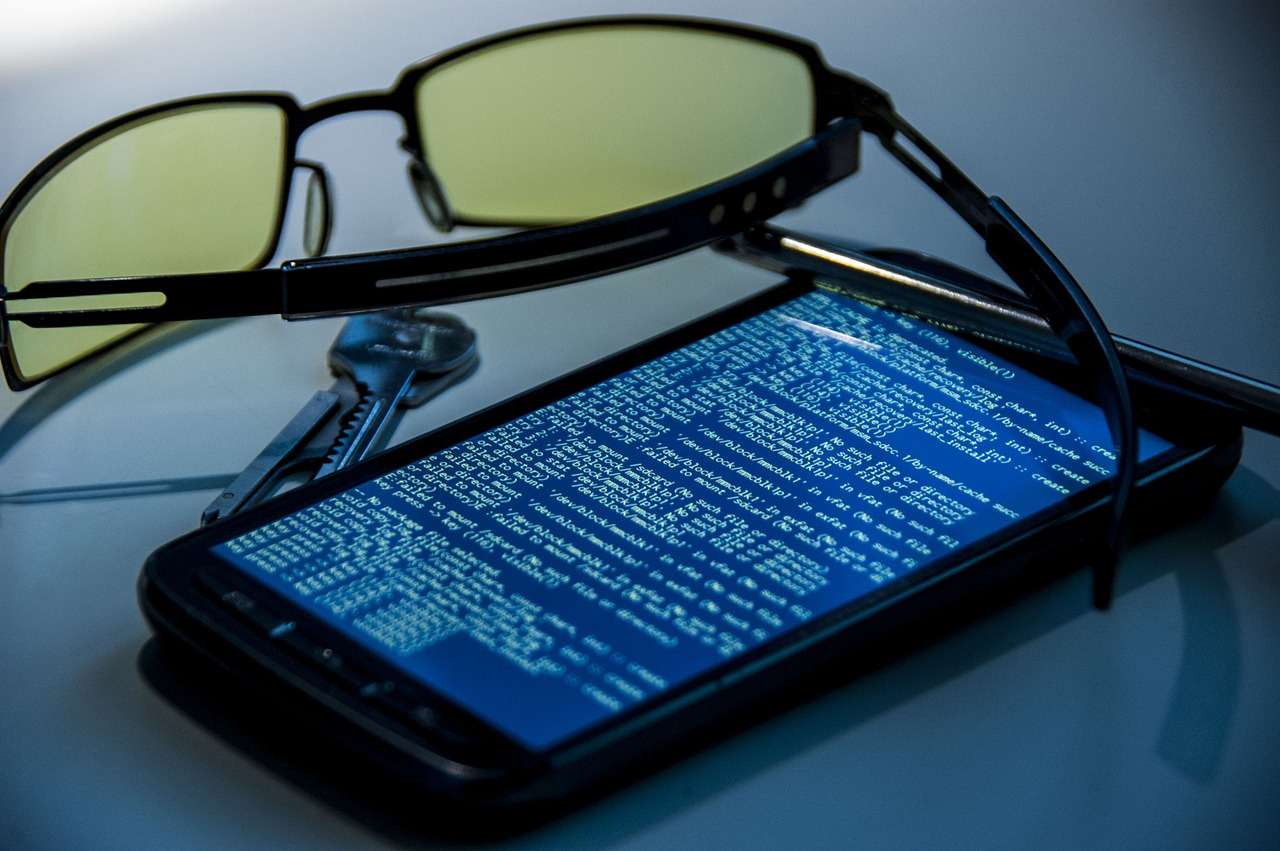How to Create a 3D Camera Scan Model

Introduction
3D camera scanning is a process of creating a 3D model of an object by taking a series of photographs of it from different angles. The photos are then stitched together using software to create a complete 3D representation of the object.
3D camera scanning can be used to create models of objects for a variety of purposes, such as 3D printing, virtual reality, and augmented reality. It is a relatively affordable and accessible way to create 3D models, and it can be done with a variety of different cameras.
In this article, we will discuss the basics of 3D camera scanning and how to create a 3D camera scan model. We will also provide some tips for getting the best results.
What You Will Need
To create a 3D camera scan model, you will need the following:
- A camera: Any camera can be used for 3D camera scanning, but a DSLR camera or mirrorless camera will give you the best results.
- A tripod: A tripod is essential for keeping the camera steady while you are taking the photos.
- A turntable: A turntable is not essential, but it can help you to take photos of the object from all angles.
- Photogrammetry software: This software will be used to stitch together the photos and create the 3D model.
Preparing the Object
Before you start taking photos, you need to prepare the object. This includes cleaning the object and removing any reflective surfaces. You may also want to spray paint the object with a matte finish to make it easier to scan.
Taking the Photos
Once the object is prepared, you can start taking photos. The number of photos you need to take will depend on the size and complexity of the object. A good rule of thumb is to take at least 50 photos from all angles.
When taking the photos, make sure that the camera is level and that the object is in the same position in each photo. You should also avoid taking photos with direct sunlight, as this can cause glare.
Stitching the Photos Together
Once you have taken the photos, you need to stitch them together using photogrammetry software. There are a number of different photogrammetry software programs available, such as Agisoft Metashape, Meshroom, and Reality Capture.
The photogrammetry software will use the overlapping features in the photos to stitch them together. This process can take some time, depending on the number of photos and the complexity of the object.
Cleaning Up the Model
Once the 3D model has been created, you may need to clean it up. This may involve removing noise, artifacts, and unwanted features from the model. You can use photogrammetry software or a 3D modeling software program to do this.
Exporting the Model
Once the model is cleaned up, you can export it in a format that can be used by other software programs. The most common format for 3D models is STL.
Conclusion
3D camera scanning is a great way to create 3D models of objects. It is a relatively affordable and accessible process, and it can be done with a variety of different cameras.
In this article, we have discussed the basics of 3D camera scanning and how to create a 3D camera scan model. We have also provided some tips for getting the best results.
If you are interested in learning more about 3D camera scanning, there are a number of resources available online. You can also find a number of tutorials on YouTube.
I hope this article has been helpful. Thank you for reading!
With in3D, you can replicate yourself into a photorealistic 3D avatar with your phone camera within 1 minute. Export your 3D model as FBX, GLB or USDZ.
With in3D you have a mobile character creator. Instantly avatar yourself and your friends and start customizing, animating and sharing your avatars. Create photorealistic 3D avatars easily. No coding or 3D design experience necessary, just your phone camera.
Play games as yourself, try-on clothes and different styles to see how they fit your body. Create tons of fun and engaging content that you can share with your friends!
Whether you are a casual user or a professional 3D designer/developer, in3D Avatar Creator gives you the power to create photorealistic avatars of anyone in seconds. Send a deeplink so others can interact with your avatars on their own device. Export a file that can be embedded into a 3rd party game app. Share your avatar on social media.
Easy to Animate
• Animate your avatar: Tens of prebuilt animations are available to apply in a push of a button
• All Avatars supporting Mixamo animations (Mixamo Rig)
• Share animations with your friends
• Record videos of your avatar
• Record videos of your avatar in AR
Export to Any Environment
• The app supports in3D SDK importer to import avatars into Unity and Unreal Engine
• Export your 3D model in GLB, FBX, USDZ formats from the app
Dive into Games
• Export your avatar to GTA V and VRChat
• Bring your avatars to your Unity or Unreal Engine environments
Dress your avatar
• Try-on clothes and styles on your avatar
• Photorealistic fit and style of clothes on your avatar
• Change tops, pants, dresses and create your own look and style
• Share and recommend fashion styles to your friends
• Full 360 view of the avatar body
• Easy zoom on specific body parts
• Total control of camera angle
Share your avatars and content on social media! Tag us with #in3D
Subscribe to our social media and tag us:
Instagram: https://www.instagram.com/in3d.io
Twitter: https://twitter.com/in3D_io
Facebook: https://www.facebook.com/in3D.io
Linkedin: https://www.linkedin.com/company/in3d-io
Youtube: https://www.youtube.com/channel/UCIscr0LXC05ZHngbcFE7X9Q
FOR DEVELOPERS
Interested in getting an SDK to scan and import avatars outside of ‘in3D: Avatar Creator Pro’ App? Join our developers program at https://in3d.io
Check our in3D SDK importer on Unity Asset Store, it is free!
Join our Discord community: https://discord.gg/bRzFujsHH9!
PRIVACY POLICY
https://in3d.io/docs/privacy-policy/
TERMS OF USE
https://in3d.io/docs/terms-of-use/
FOR BUSINESS
Interested in scanning your clients into photorealistic avatars? Reach out to us to get an SDK for your app. Our scanning technology is available for metaverse, fashion, gaming, and entertainment.
Specifically for the following:
• Scanning shoppers into virtual fitting rooms
• Digital Fashion
• Character/Avatar export into games
• Avatar generation and Animation for AR and VR
• Realistic avatars for virtual events, conferences, exhibitions
• Virtual trainings
If you are interested in realistic avatars for virtual experiences – reach out to us at https://in3d.io/contact or at [email protected].