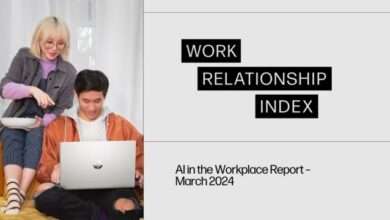Windows 11 Users Can No Longer Install Android Apps from Amazon Appstore via Windows Subsystem for Android: What it Means for You
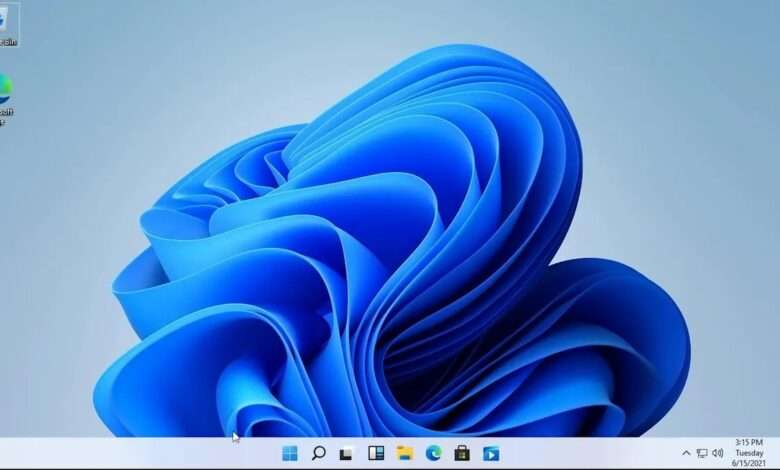
Microsoft recently announced that it’s pulling the plug on Windows Subsystem for Android (WSA), a feature that lets Windows 11 users run Android apps on their PCs. Starting March 5, 2025, all apps and games using WSA will stop working.
Despite getting updates since it launched in 2022, Microsoft’s decision to ditch WSA might come as a surprise. Just last December, they even updated it to support Android 13, bringing in some improvements.
While your current apps will keep running until the deadline, you won’t be able to find new Android apps on Amazon Appstore or Microsoft Store anymore. What happens to the apps you already have after the deadline is still unclear.
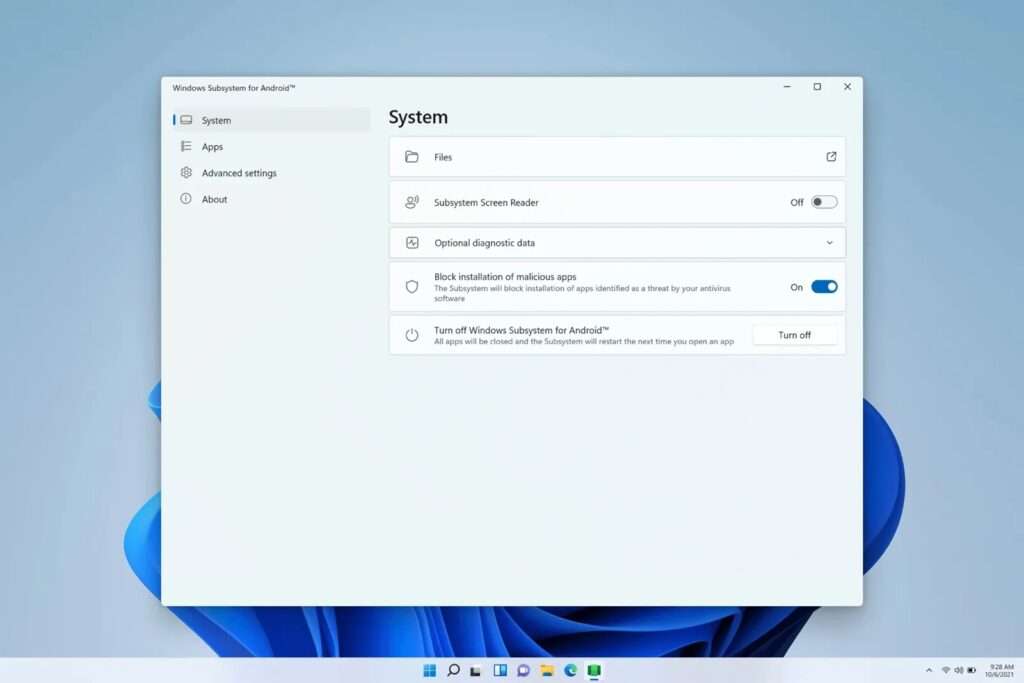
Amazon is teaming up with Microsoft to make this transition easier for developers and users. Developers can keep updating their apps until March 5, 2025, but they can’t submit new ones. Amazon has already sent out emails to its Appstore users about these changes.
Windows Subsystem for Android (WSA) offered Windows 11 users the convenience of running Android apps directly on their PCs. However, one of its limitations was its exclusive compatibility with the Amazon App Store. Unlike the Google Play Store, which hosts a vast array of Android apps, the Amazon Appstore has a more limited selection. As a result, users relying on WSA were restricted to accessing only the apps available on the Amazon platform. This disparity in app availability meant that WSA users had access to a smaller pool of applications compared to what would be accessible through the Google Play Store. Consequently, while WSA provided a useful bridge for integrating Android apps into the Windows environment, its reliance on the Amazon Appstore meant that users may have missed out on some popular or essential applications available on other platforms.
Once Windows Subsystem for Android (WSA) is discontinued, Windows 11 users seeking to run Android apps on their PCs may need to explore alternative solutions. One such option is to use third-party Android emulators like Bluestacks. These emulators essentially simulate the Android operating system on your Windows PC, allowing you to download and run Android apps as you would on a mobile device. While this solution may not offer the same seamless integration as WSA did, it provides a workaround for accessing Android apps on your Windows 11 system. Users should keep in mind that using third-party emulators may come with their own set of limitations and considerations, such as performance issues and compatibility concerns with certain apps.
This move by Microsoft shows how technology is always changing, and it reminds us how important it is to be flexible and adapt to these changes.
Read More: https://www.itechyoutube.com/facebook-server-down