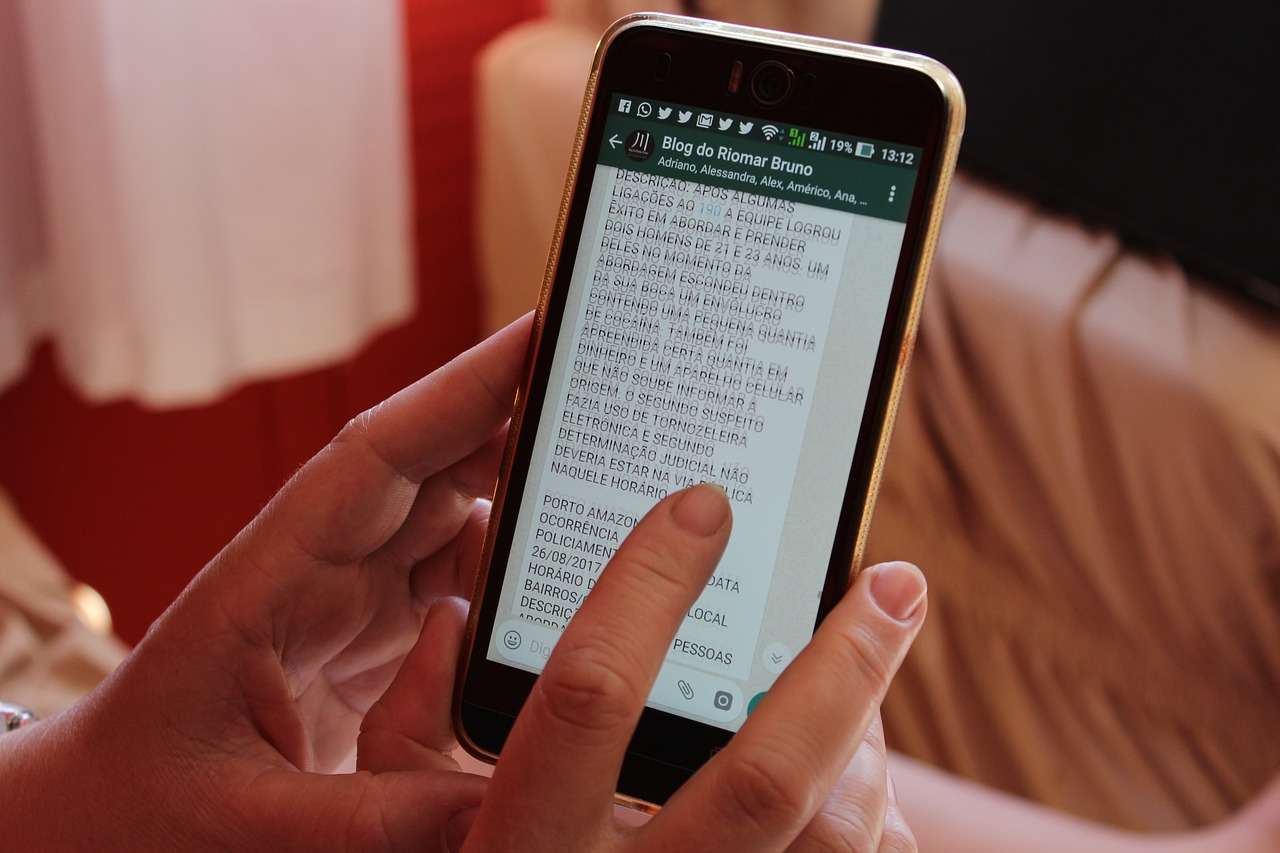fast and simple Android home screen for seniors and people with vision problems
BIG Launcher
A fast and simple Android home screen for seniors and people with vision problems.
✔️ BIG Launcher makes the smartphone suitable for seniors, children, and people with eye diseases, motor problems or the legally blind.
✔️ Visually impaired and technically challenged users can use simple and easy-to-read interface with ease.
✔️ There is no fear of making a mistake and losing everything with stress-free navigation.
✔️ And it also features the SOS button which can save lives!
☎️ replaces the user interface of almost any Android phone or tablet with enlarged buttons and texts.
👴 designed in consideration with seniors and the visually impaired to provide maximum readability and easy use.
👉 controlled by single touches, leaving no room for errors.
🛠️ easily customizable to match your needs.
🌎 put the shortcuts for apps, websites, contacts, widgets and more directly on the home screen.
📺 add more screens and access them by swiping or pushing the buttons.
🔎 find the apps quickly with instant search or recent apps list on the top.
🔒 hide the apps you don’t want to use to protect users from getting lost in the navigation
📦 BIG Apps Suite
Simple apps for seniors and people with vision problems.
🔹 Android 10 and Android Go compatible
🔹 100% accessible
🔹 high contrast color schemes and three different font sizes allow you to use your phone without glasses.
🔹 additional color themes and icon packs are available for download
🔹 extended support for Talkback screen reader allows legally blind users to use their phone with ease and confidence
🔹 all the apps can also be controlled by a hardware keyboard or via the Tecla wheelchair interface, enabling users with paralysis to have full and precise control of the smartphone without touching the screen.
🔹 compatible with Android 2.2 or higher. BIG SMS requires Android 4.4 or higher
🔸 BIG Launcher – Your new home screen
🔸 BIG Phone – Easy to use phone and contacts
🔸 BIG SMS – Messaging editor with large fonts
🔸 BIG Alarm – Alarm as simple as possible
🔸 BIG Notifications – Make all the Android notifications really big
🆓 BIG Launcher free version limitations
– you can customize only the right column of buttons
– only 5 additional screens allowed
– password protection of the configuration and the preferences is not possible
– a screen reminding you to buy the full version is shown from time to time
🌟 Winner of the Vodafone Smart Accesibility Awards
🌏 52 languages: հայերէն, Azərbaycan dili, বাংলা , български, 简体中文, 繁體中文, hrvatski, česky, dansk, nederlands, english, eesti, suomi, français, deutsch, ελληνικά, halshen hausa, हिन्दी, magyar, bahasa indonesia, italiano, 日本語, basa jawa 한국어, Kurdî, latviešu, lietuvių, bahasa melayu, norsk, polski, português, português brasileiro, ਪੰਜਾਬੀ, română, русский, српски, srpski, slovenčina, slovenščina, español, svenska, தமிழ், తెలుగు, ภาษาไทย, türkçe, українська мова, tiếng việt,
العربية, עברית, فارسی, پن٘جابی, اُردُو
Uncomplicated Launcher
Uncomplicated is a new Android launcher designed for seniors and anyone who wants to simplify life.
Allows you to:
– Quickly access all apps on your device.
– Simplifies interaction with the device. No swipes, pinches, scroll, or pan actions. Only buttons that can be clicked.
– Make calls and send messages easily.
– Set alarms to remind you of important things. Even to help you organize the time to take the medication.
– Protects from accidental touches when it detects that it is unlocked inside the pocket.
– Prevents fingers slightly on the edges of the screen from being interpreted as a pinch, swipe, scroll, or pan action. Clicks will even work while holding the phone with fingers on the screen.
– Multiple themes available, including a High Contrast one.
Senior Citizen Phone Launcher
The clear and intuitive design helps seniors easily to take part in the life of young people. Modern communication is no longer a problem. No matter if you are 8 or 80 years old, everyone can now serve a smartphone.
Easy handling of the app is implemented by clear symbols and colored tiles. Every user intuitively recognizes the familiar functions of a telephone. Large fonts and clear information give the user constant feedback.
The app offers the following functions:
Dial a phone number
– Direct entry of a phone number and calling a subscriber.
Phone book
– Selection of a specific contact using the cursor keys.
– Direct call of a saved contact.
– Delete a contact.
– Displays your own phone number.
Save the phone number
– Save the name and phone number of a contact.
– A clear alphabetical keypad for input.
Volume
– Switch the sound on and off.
Battery pack
– Displays the charge status of the device battery.
– Notification when the battery is empty.
– Notification when the battery is fully charged.
Clock & Date
– Displays the current time and date
Cell phone reception
– Displays the current signal strength
Emergency SMS/Senior safety
– Sends an emergency SMS up to three people
– An emergency SMS contains a text with emergency information and the current location
Notes on operate the app:
To access the settings, press and hold the settings icon at the bottom of the screen for 5 seconds.