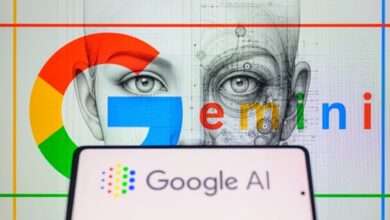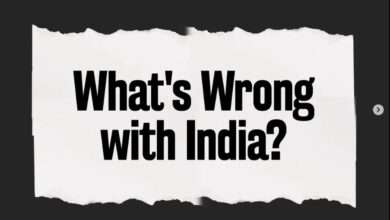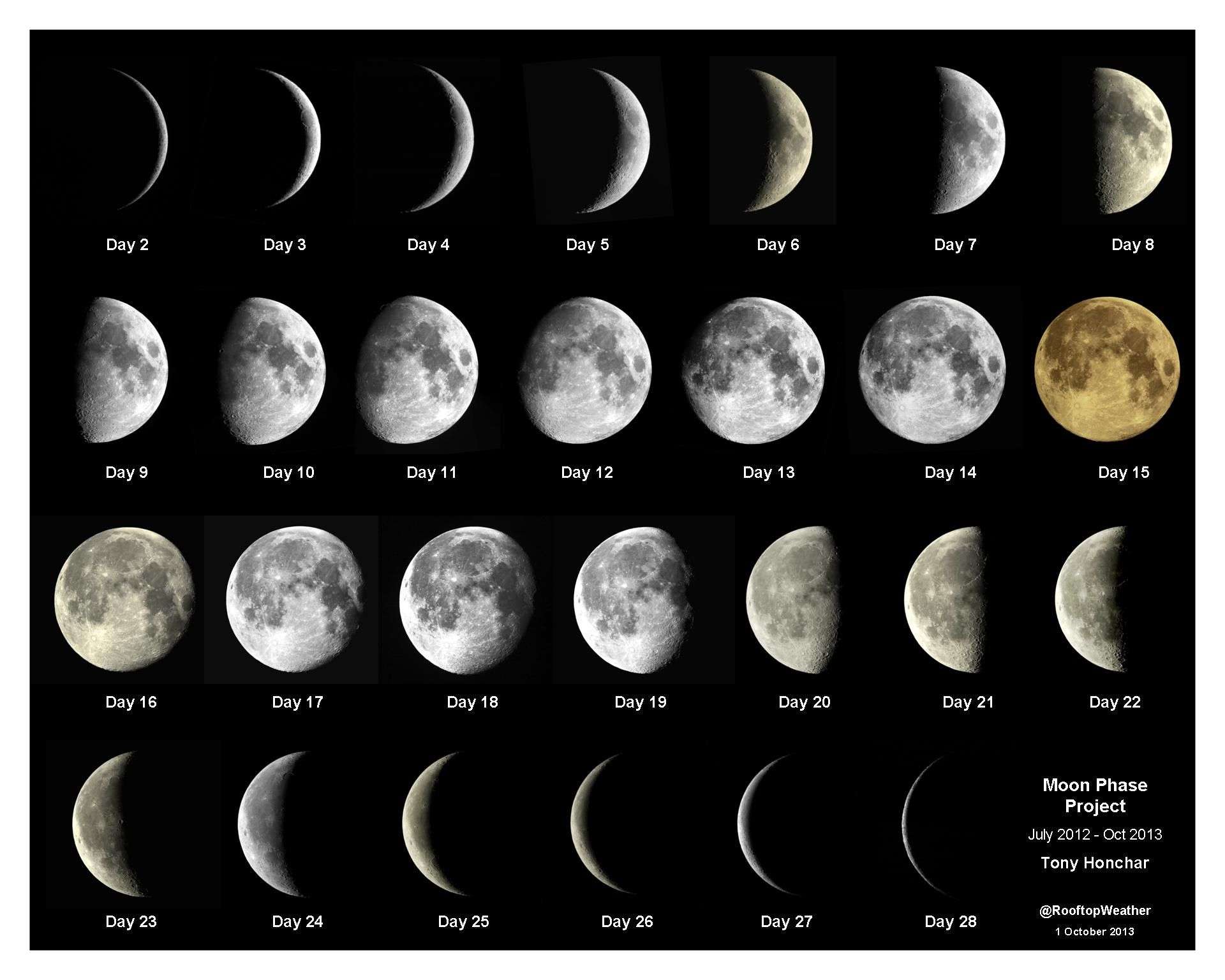Paytm FASTag Alert: What Will Happen After March 15?
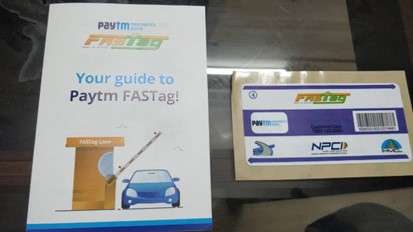
If you use Paytm FASTag, there’s a big change coming after March 15. Here’s a clear guide to help you understand what’s going on.
Recently, the Reserve Bank of India (RBI) told Paytm Payments Bank to stop certain transactions, including FASTag top-ups, by February 29 due to some regulatory issues, but got extended to March 15.
Now, the National Highway Authority of India (NHAI) removed Paytm Payments Bank from their approved list of FASTag providers. Your existing Paytm FASTag will still work until the balance is gone, but you can’t recharge it after the deadline.
NHAI rules say only one FASTag per vehicle is allowed. So, after your Paytm FASTag is empty, you need to close that account and move to another provider. NHAI has a list of approved banks for FASTag services.
Here’s how to deactivate your Paytm FASTag:
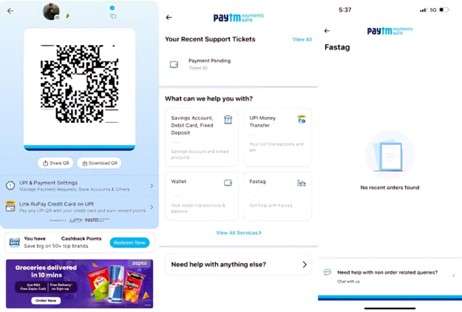
1. Open the Paytm app, go to your profile, and click on ‘Help and Support’.
2. Choose ‘Banking Services & Payments’, then ‘FASTag’.
3. Start a chat with customer support and provide the info they need.
4. Pick ‘I want to close my FASTag profile’.
Or, you can call 1800-120-4210 and give your mobile number and Tag ID or Vehicle Registration Number (VRN).
Once your Paytm FASTag is deactivated, you can get a new one from any of the 32 banks listed or directly from the NHAI website. Activate it using the ‘My FASTag’ app from Google Play Store or Apple App Store:
1. Open the app, select ‘Activate FASTag’, and pick Amazon or Flipkart.
2. Enter the FASTag ID or scan the QR code.
3. Add your vehicle details to finish activation.
Following these steps will smoothly transition you from Paytm FASTag to a new provider, ensuring your vehicle’s toll payments stay hassle-free.