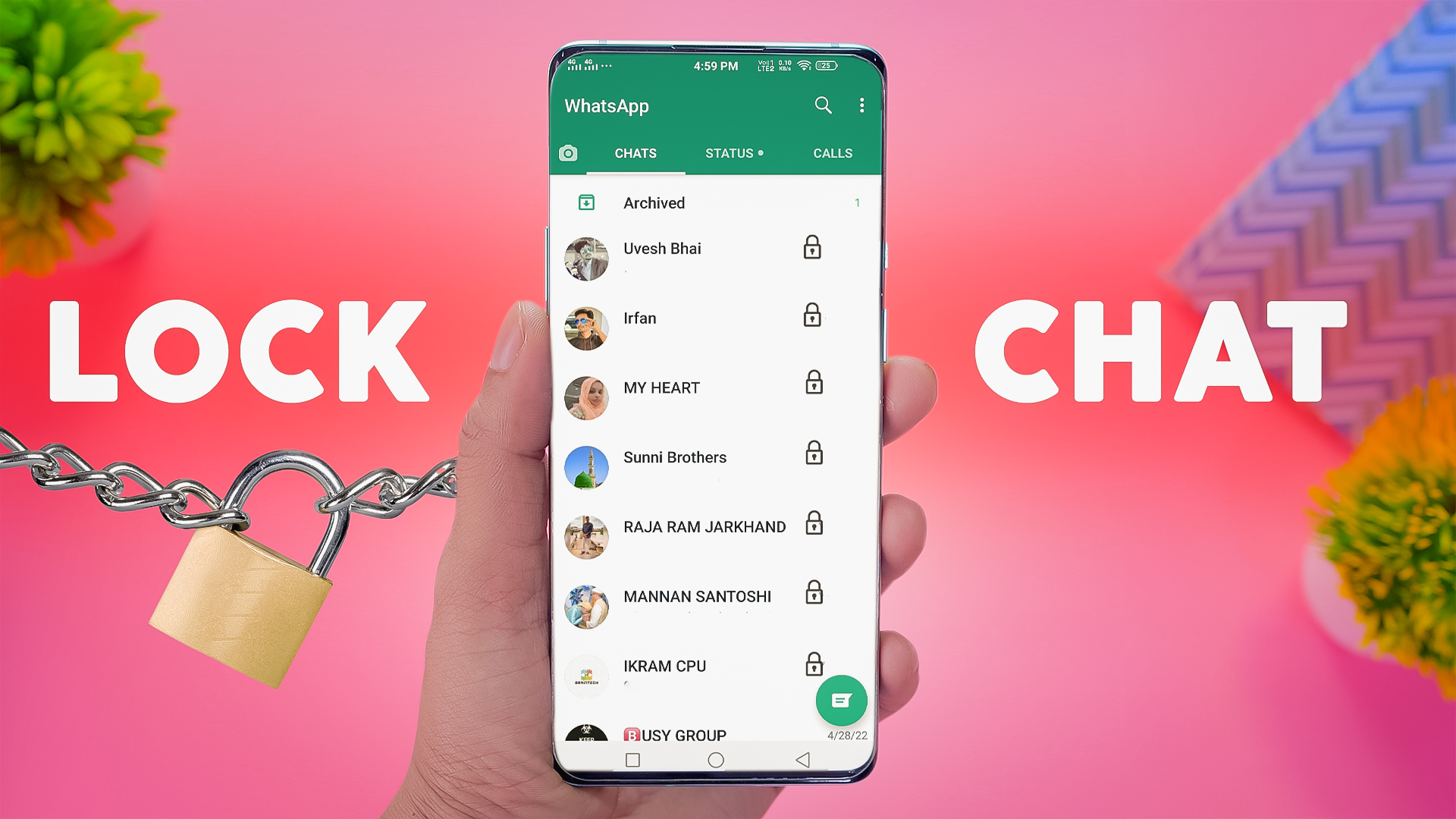How to Move WhatsApp Stuff from Android to iPhone

Lots of people are still scratching their heads about moving WhatsApp data to Android, and we get it! Let’s break it down for you: If you’re switching from an Android phone to an iPhone and want to take your WhatsApp chats, photos, and settings with you, we’ve got you covered! Here’s a simple guide to help you transfer everything smoothly:
Before You Start
Make sure your Android phone and iPhone are all set:
– Android Phone: It should be running at least Android 5 or later.
– iPhone: Make sure it’s got iOS 15.5 or newer.
Steps to Transfer:
1. Get Ready: Plug both phones into power and connect them to the same Wi-Fi network. Or, use your iPhone’s hotspot for the Android phone.
2. Install WhatsApp: On your Android, make sure you’ve got the latest WhatsApp version. On the iPhone, download WhatsApp from the App Store.
3. Use Move to iOS: On your Android, download and open the Move to iOS app. Follow the instructions on the screen and enter the code shown on your iPhone.
4. Pick WhatsApp: Select WhatsApp when asked what you want to transfer.
5. Let It Work: Wait for WhatsApp to export your stuff from your Android phone. Once done, you’ll be signed out of WhatsApp on your Android.
6. Finish Up: Follow the prompts on your iPhone and let the Move to iOS app do its thing. It’ll transfer everything over.
7. Set Up WhatsApp: Once the transfer is complete, download WhatsApp from the App Store again. Log in using your phone number and follow the steps to finish setting up.
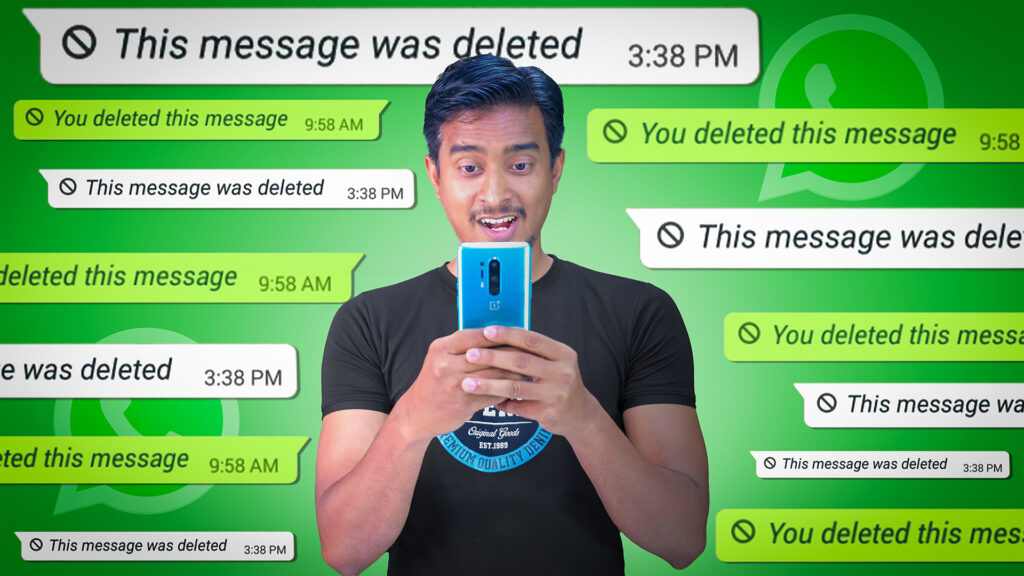
What You Need to Know:
How to Make Cool AI Images with Bing: Easy Guide!
– Storage: Your data won’t go to the cloud unless you back it up to iCloud.
– Privacy: WhatsApp won’t see the data you’re transferring.
– Data Stays Put: Your stuff will still be on your Android until you delete it.
About Your Messages:
– What Moves: Your personal messages will come along for the ride.
– What Doesn’t: Any payment messages won’t make the trip.
Call History:
Sorry, but your WhatsApp call history won’t transfer over. You’ll start fresh on your new iPhone.
Follow these steps, and you’ll be chatting away on your new iPhone with all your WhatsApp stuff in no time!