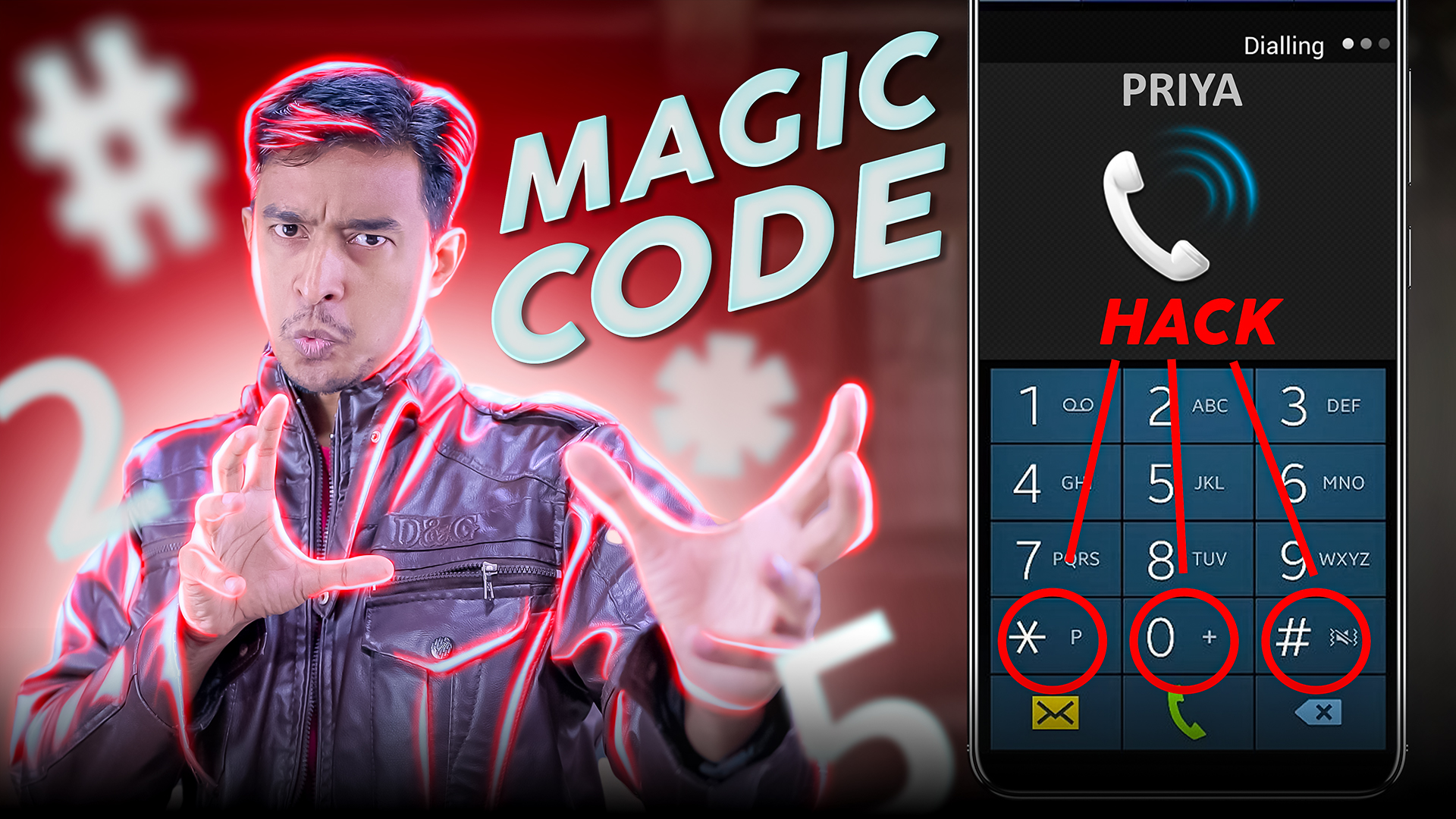How to Lock WhatsApp Chat, Lock Your Personal Chat
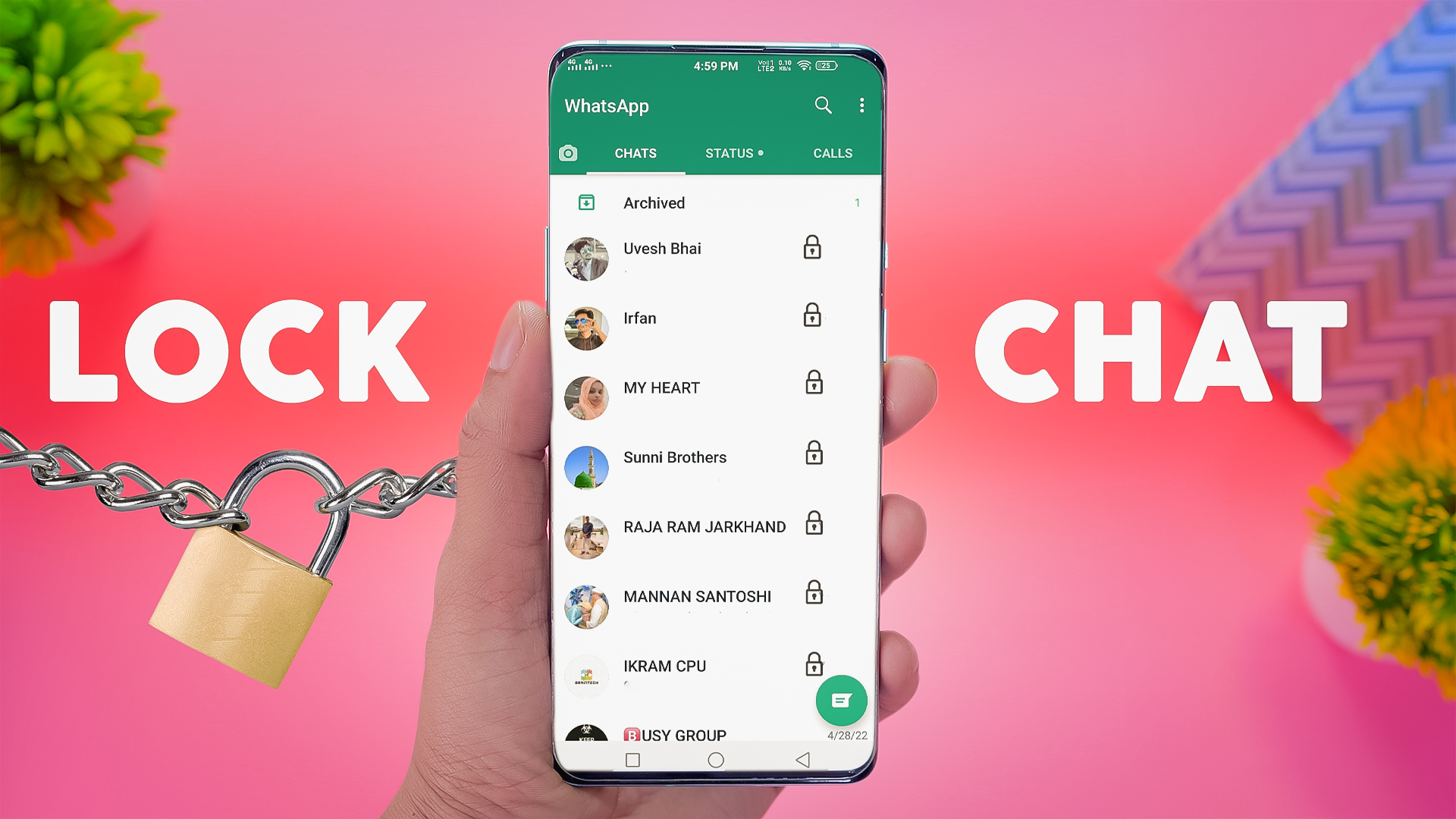
Oops! AppLock
Oops! application locker does not use any on screen password ie. pin based or a pattern based locking system.
We use volume key pattern as the password. You can make any pattern using volume keys, like UP UP DOWN UP.
– Oops Applock is Totally invisible.
– Oops Applock ScreenLock is most safest screenlock.
– Using Oops Applock ScreenLock nobody can unlock your phone.
– Using Oops Applock ScreenLock nobody even notice phone is locked.
– Oops Applock ScreenLock has different styles to choose.
– Oops Applock is Most secure way to lock apps.
– Nobody even notice your app is locked with Oops Applock.
– Oops Applock is Simple.
– Oops Applock is Fun to use.
– Oops Applock can lock any applications.
– You can set different background for lock screen on every locked App with Oops Applock.
– Transparent and Black background makes as if your application is stuck.
– Fool friends with custom backgrounds using Oops Applock.
Tip- While choosing custom background, make sure it matches with your screen size to avoid clarity of the image.
Locker for Whats Chat App
Download and install Locker for Whats Chat App on your Android device as it the answer to your questions.
This best WhatsApp locker app helps lock both WhatsApp and chats be it individual or group thereby preventing unauthorized access. Locker for Whats Chat App is your personal guard to secure sensitive and private chats from unauthorized access.
With this app installed on your Android device, you can easily protect your WhatsApp chats from friends who borrow your phone just to spy on you.
Locker for Whats Chat App is one of the best locker apps to lock your WhatsApp chat and application. It helps lock your chats with passcode or fingerprint.
Stop worrying about your private information being exposed.
Outstanding features of Locker for Whats Chat App
• Free to use
• Best for locking WhatsApp chats
• Protects WhatsApp application from unauthorized access
• Uses less space
• Does not drain the phone’s battery
• Minimum permission required
• Does not share data
• Supports fingerprint sensor for easy unlocking
• Single password for chat and app so that you don’t have to remember multiple passwords.
• App size is about 3MB and works fast
• Supports PIN and fingerprint
• Secure group or individual chats.
• Lock complete WhatsApp application
How does it works?
1. Download and install the app.
2. Once installed launch app and give the required permissions.
3. Set passcode.
4. Tap ‘+’ to add the chat you wish to lock.
You’re all set.
Now each time anyone tries to access locked chat they will need to enter the set passcode.
Long gone are the days when your friends were able to snoop into your WhatsApp chats as they were unlocked.