How to Turn Any YouTube Video into a GIF for Free

make your own GIFs from YouTube videos
Ever wanted to make your own GIFs from YouTube videos? Well, now you can, and it’s super easy! GIFs are those funny, looping clips you see everywhere online. They’re great for adding some extra fun to your messages or social media posts. Here’s how to do it using three free tools:
1. GIPHY: Your GIF HQ

GIPHY is like the GIF capital of the internet. Not only can you find tons of GIFs to share, but you can also make your own from YouTube videos.
– Go to GIPHY and click ‘Create.’
– Paste the YouTube video link.
– Pick the part of the video you want as your GIF.
– Add cool effects if you want.
– Download or share your new GIF.
2. GifRun: No Sign-Up Needed
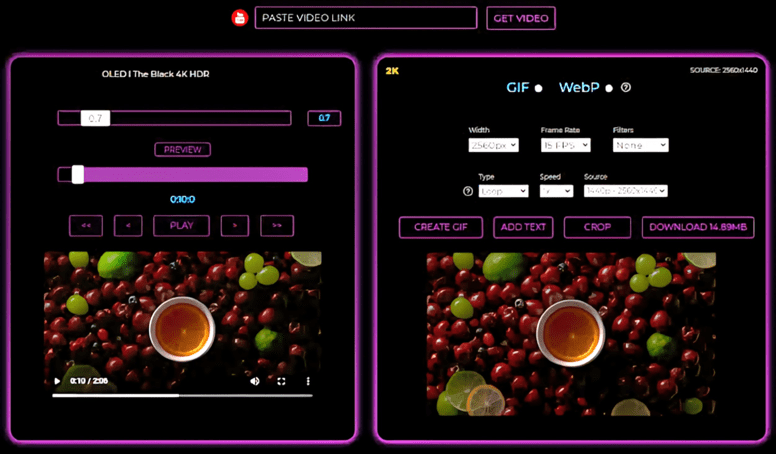
GifRun keeps things simple. No need to sign up for an account.
– Visit Gifrun.com and paste your YouTube link.
– Hit ‘Create GIF.’
– Customise your GIF by changing its size or adding text.
– Download your GIF.
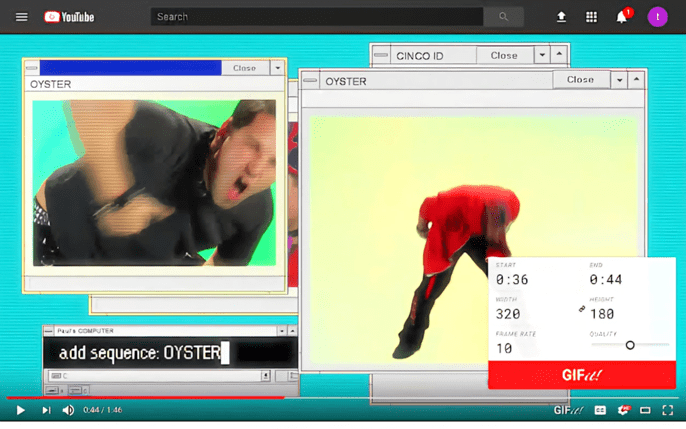
GIFit! is a neat tool that works right in your web browser.
– Install the GIFit! extension.
– Open your YouTube video and click ‘GIFit!’
– Choose the start and end of your GIF.
– Decide how big you want it and how fast it should play.
– Click ‘GIFit!’ again and download your new creation.
With these three tools, you’ll be making GIFs like a pro in no time. So go ahead, get creative, and share your GIFs with the world!
Paytm Moves Nodal Account to Axis Bank, What It Means for You




