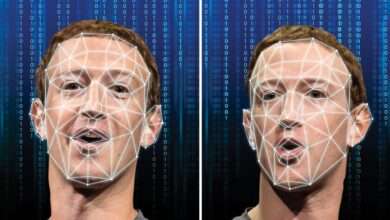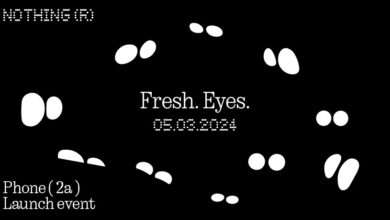Google is like your trusty sidekick when it comes to finding information on your phone. But did you know there are some cool tricks to make it even better? Here are five simple ways to supercharge your Google searches:
1. Talk Instead of Type: Sometimes typing can feel like a chore, especially when you’re on the go or your fingers are tired. That’s where Google’s voice search comes in handy! Just say “Hey Google” followed by your question, and let your phone do the rest. Whether you’re cooking dinner or walking your dog, voice search lets you find what you need without lifting a finger.

2. Write with Your Finger: Typing on a tiny keyboard can be a pain, but did you know you can write directly on your phone screen? Yep, it’s true! With handwriting recognition in Google settings, you can use your finger to scribble out your search instead. It’s like doodling, but way more useful. Plus, Google magically turns your messy handwriting into typed words in the search box.
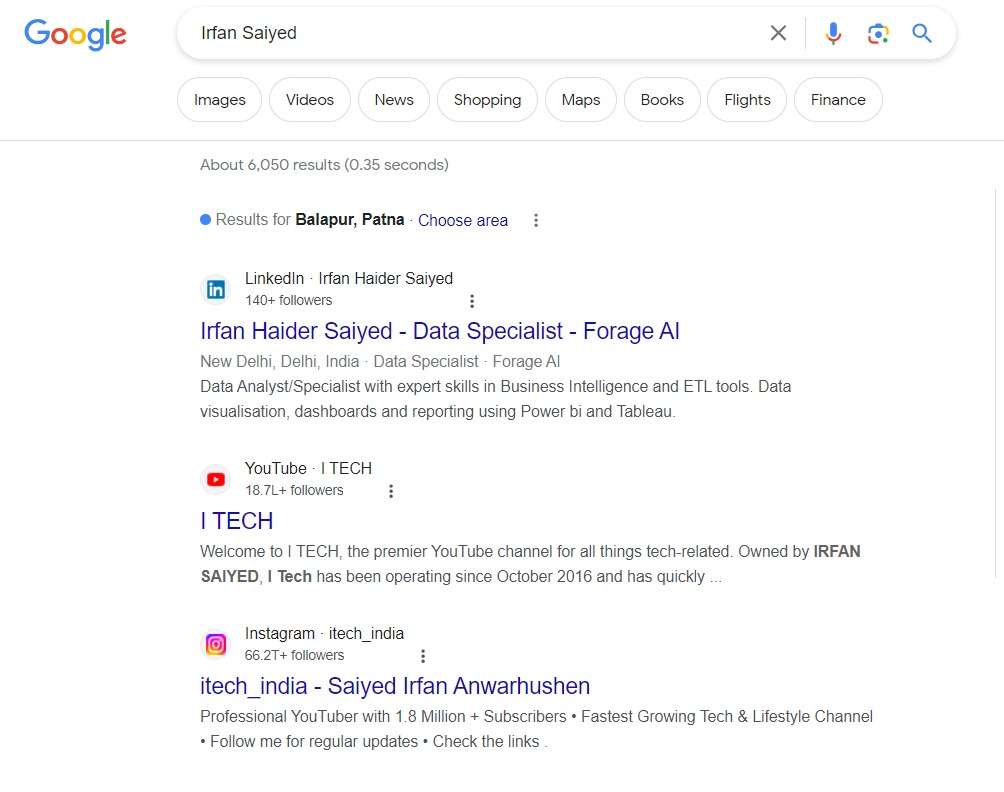
3. Circle to Search: Have you ever come across something interesting while browsing on your phone and wanted to learn more about it? With “Circle to Search,” you can! This cool feature, available on select Samsung and Google Pixel phones, lets you highlight any text, image, or video on your screen with a long-press of the home button or navigation bar. Google then searches for more info based on what you’ve circled.
https://blog.google/products/search/google-circle-to-search-android/
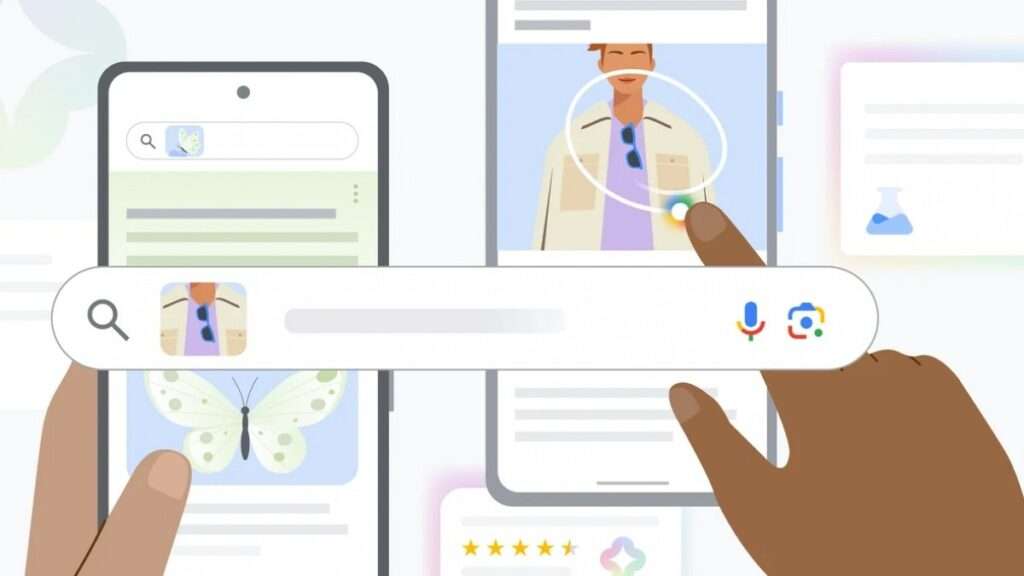
4. Try Google Lens: Ever wondered what that cool-looking plant is in your friend’s garden or where you can buy those stylish shoes you saw in a magazine? Google Lens has got your back! This nifty tool uses image recognition technology to identify objects through your phone’s camera or from photos you’ve taken. Just snap a pic, and Google Lens will do the rest, pulling up helpful information like product details, reviews, and ratings.
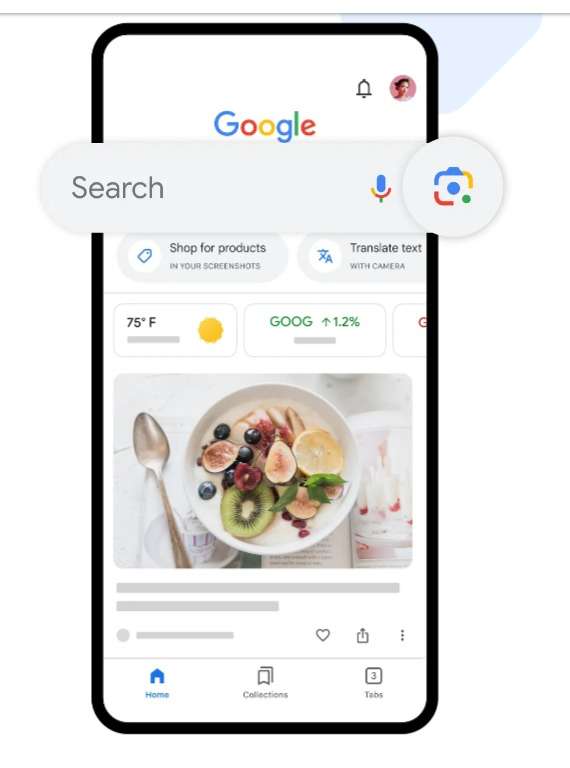
5. Use Advanced Search: Sometimes you need to get really specific with your searches, and that’s where Google’s Advanced Search comes in handy. Instead of sifting through tons of results, you can narrow down your search by using filters like location, language, and file type. It’s like having your own personal search assistant!
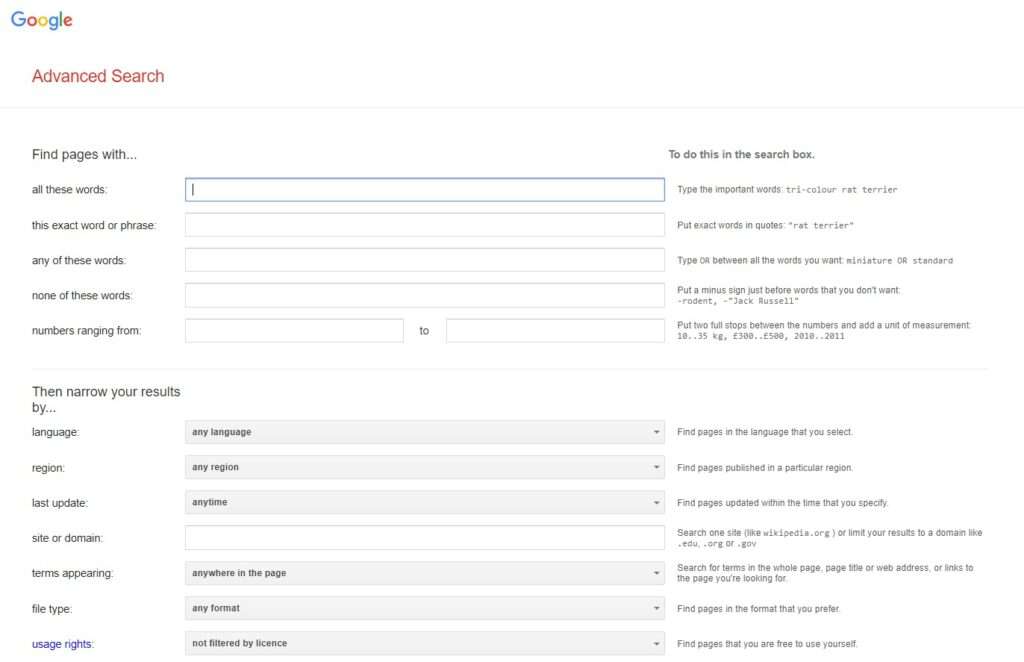
By using these simple yet powerful tricks, you can take your Google searches to the next level and find exactly what you’re looking for in no time. So go ahead, give them a try, and see how much easier searching on your phone can be!
Read How To Report Fraud Calls and Messages with Chakshu Portal : https://www.itechyoutube.com/report-fraud-calls-and-messages-with-chakshu-portal