Meet Circle to Search for Android!

Circle to Search for Android!
Ever wished you could easily grab text or pictures from any app on your phone to search or share? Well, if you’re a Google Pixel user, you might already know about the cool “Select” tool. But guess what? Now, other Android phones are catching up with a new feature called Circle to Search!
So, what’s the buzz? Imagine you’re shopping, and you want to check something out quickly without taking screenshots. Circle to Search is your hero! Not just for shopping—it helps you identify plants, define words, and get info on anything you see. It’s like magic for your phone!
How to get started? Easy peasy! Just press and hold the home button or the gesture pill. But here’s the catch: not all phones can join the party. Samsung Galaxy S24 and Pixel 8/8 Pro are in, and there’s a rumor that other Android buddies might join after October 5, 2024.
Introducing Sora: OpenAI’s New Text-to-Video Magic
Now, why is this feature a game-changer?
It brings Android’s cool features to the spotlight. Google Search has so much to offer, but some gems are hidden. Circle to Search changes that by making it super easy to use. No more digging around—just tap and go!
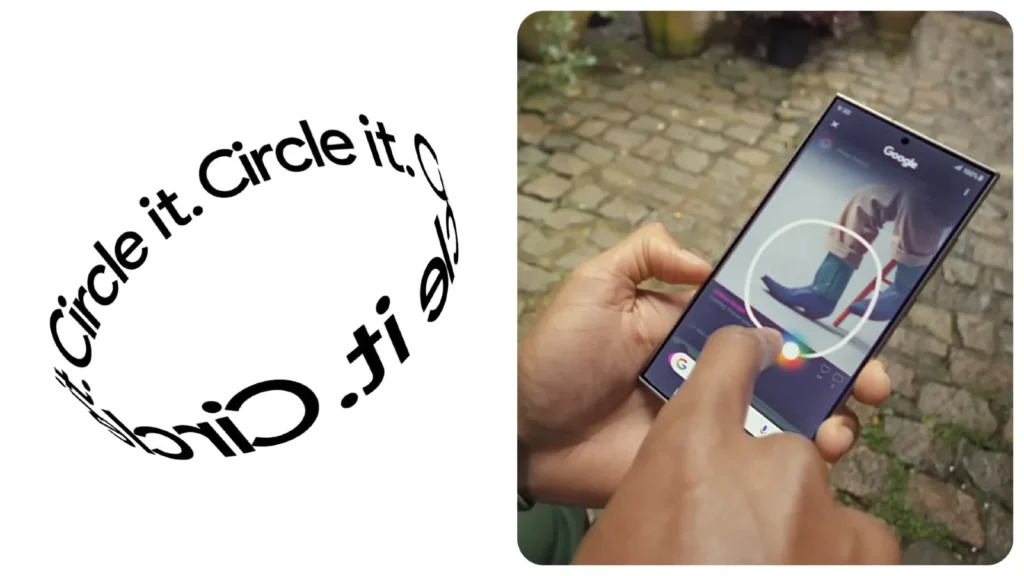
When you activate it, your screen gets a cool overlay. Don’t worry about the name; you don’t have to draw circles. You can underline text, scribble on pics, or just tap on stuff. It’s usually spot on, but be careful near the edges.
At the bottom, there’s a familiar Google Search bar. It’s like having a quick search button without leaving your app. Plus, you can talk to it! Ask questions like “What can I do with this sauce?” or “What does this emoji mean?” Cool, right?
How to Get Your Free Xbox Game Pass for Your New Gaming PC or Xbox
In a nutshell, Circle to Search is a game-changer. Searching from any app—Instagram, web images, you name it—is a breeze.
To close Circle to Search, just tap the X in the corner. And if you want to check your search history or clear out the last 15 minutes of searches, just hit the three-dot menu on the right.
One little bummer: you can’t grab images to share like the old Pixel Select. But fingers crossed, they might add that soon!




