
Have you heard the buzz? Instagram has just dropped some awesome new features for messaging, and you won’t want to miss out. Let’s break it down in simple terms:
1. Edit Messages Like a Pro:
Ever sent a message and immediately regretted it because of a typo? Well, no more! With Instagram’s latest update, you can now edit your messages within 15 minutes of sending them. It’s like having a second chance to make things right, just like you do on WhatsApp.
2. Pin Your Most Important Chats:
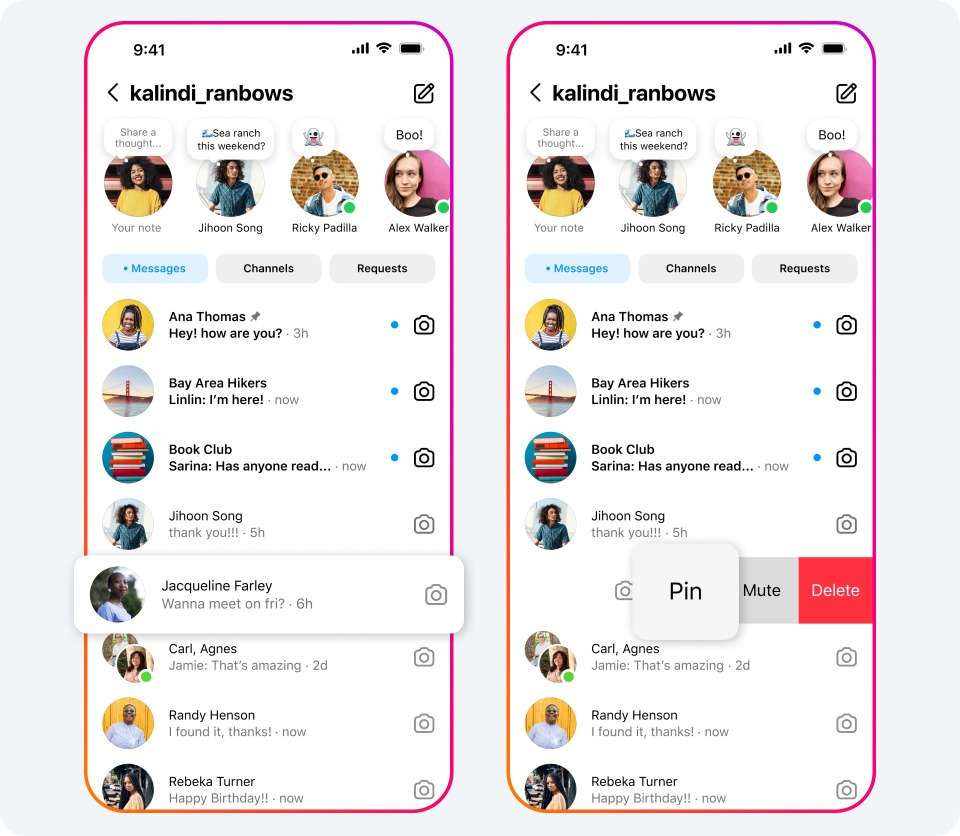
Tired of scrolling through endless conversations to find the one you need? Say hello to the pin feature! You can now pin up to three of your favorite group chats or one-on-one conversations for easy access. It’s like having speed dial for your Instagram messages.
3. Take Control of Your Privacy:
Privacy matters and Instagram gets that. That’s why they’ve introduced the option to turn off read receipts. Now you can browse messages incognito, without anyone knowing when you’ve seen them. It’s like going undercover in the messaging world!
4. Get Creative with Stickers:
Who says messaging has to be boring? Instagram is all about adding a little flair to your conversations. With the ability to save your favorite stickers and reply with sticker GIFs, photos, or videos, your chats just got a whole lot more fun. It’s like adding a splash of color to a black-and-white photo.
So, how do you get in on all this messaging magic? It’s simple! Just make sure your Instagram app is up-to-date on your phone, and you’re good to go. Editing a message is as easy as long-pressing on it and selecting “edit.” And if you want to pin a chat, just swipe left on the profile or group and hit the pin button.
With these exciting updates, Instagram is taking your messaging experience to a whole new level. So, what are you waiting for? Dive in and start chatting, your messages will never be the same again!
Read More: https://www.itechyoutube.com/how-to-use-one-whatsapp-account-on-multiple-devices-a-simple-guide




