Best mobile 3D modeling apps in 2020

Putty 3D
IMPORTANT: Putty 3D requires iPhone 5s, iPad Air, iPad Mini 2 or any newer iPhone or iPad with iOS 11 or newer.
Putty is the best 3D sketchbook for artists and enthusiasts on the go. Whether you’re on holiday, on the train or just relaxing on the couch, Putty 3D is your perfect companion.
It uses the powerful graphics processor in your device to create a smooth and intuitive sculpting experience, exclusively on iOS.
Putty 3D supports Apple Pencil, 3D Touch and Wide Color, and has been optimized for iPad Pro and iPhone 7, meaning it can deliver bigger sculpting volumes and even smoother performance.
The built-in support for OBJ and STL export (only on iPhone 6 and iPad Air 2 or newer devices) allows you to transfer your creations to modelling and animation packages on your PC or Mac, or you can even bring them into the real world through 3D printing (specifics and compatibility may vary depending on the printing hardware and software).
In a nutshell you can:
– Sculpt on the go with Apple Pencil and 3D Touch support for precise and pressure sensitive sculpting.
– Bring your creations into to your favourite modelling, animation or even 3D printing apps on PC or Mac using the built in OBJ and STL export (only on iPhone 6 and iPad Air 2 or newer devices).
– Use materials like Plastic, Ceramic or even Gold to make your work shine (sometimes quite literally), all brought to life by physically based rendering techniques.
– Easily record videos of your work or take high resolution screenshots with optional camera effects.
For the latest updates on Putty follow us @putty3d on Twitter, Facebook or Instagram. For any feedback or issue please email us at [email protected], we look forward to hearing from you!
d3D Sculptor – 3D modeling
Features:
• Import and Export formats OBJ
• OBJ for universal
• Face Extrude and Intrude
• Modify Vertices, Faces and Edges
• Dynamic Topology
• Paint and Texture (Export Textures)
• UV Editor
– Unwrap Modifier – Box, Sphere, Planar
• Boolean operations
-Intersect, Subtract, Union
• Subdivide By Edge/Center/Curve
• Decimate model to reduce polygon count
• Draw Mask
• Share your creations in the d3D Sculptor gallery
Note: Stylus Pen is not supported
Free Version Limit – Unlimited export for models with up to 6000 vertices
Sculpt+
Sculpt+ is a digital sculpting and painting application, designed to bring the sculpting experience to your smartphone, sculpt anywhere anytime!
✪ Main features:
• Multiple sculpting tools: Standard, Smooth, Inflate, Move, Pull/Push, Trim, Flatten, Crease, Rotate. (more to be added)
• Stroke customization.
• Alpha texture support for each tool.
• Vertex painting and masking.
• Multiple primitives including Sphere, Cube, Plane and more.
• Ready to sculpt Base meshes.
• Mesh subdivision and remeshing.
• Import OBJ models.
• Export as OBJ or STL.
• Import Matcap and Alpha textures.
• Export rendered images as png (with transparency) or jpeg.
• Export turntable gifs (360 render).
• SPen stylus support.
• User friendly interface.
Contribute in making this app better by sending your feedback at [email protected]
(Use of a Stylus is recommended for better controls)
3DC.io — 3D Modeling
3DC.io (3D Creationist) is the easiest app for creating 3D models, delivering the best performance on mobile devices. Anyone can use it!
Build, share and even 3D print your designs.
To see what other people are building, check out https://3dc.io/gallery/
CAD tools have a high learning curve, that make them inaccessible to hobbyists, so we decided to make a modeling tool, that is simple to use.
3DC uses basic shapes (cube, sphere, cylinder, cone etc.) to create any 3D models. From the simplest design to the most complex objects – you can build anything by simply moving, rotating and scaling primitive objects.
Be sure to check out the gallery inside the app and download some cool models!
Getting started:
Add some basic shapes to the stage, for example a cube and a cone.
Tap on shapes to make them active/inactive.
Select a proper tool for what you want to achieve: Move,Rotate,Scale.
Use the arrows around the shape to manipulate the object in the desired direction.
Camera:
– Rotate the camera by dragging your finger around the stage.
– Zoom the camera by pinching with “two” fingers.
– Move the camera by dragging with “three” fingers.
Build something fun, here are a few ideas:
– Plane
– Car
– Fort
– Snowman
– Cartoon characters
– Coffee cup
Future updates:
– More shapes and ready to print models
– Generate 3D text with your desired font
– Undo and Redo operations
– Share video playbacks of your creative process
– Bending objects
– Animating your 3D models
– Draw an outline and we generate a 3D model of it (extrusion)
Here are some examples of how people use our application for:
– Virtual Reality (VR) content
– Home design
– Building toys
– Logos
– Models for games
– Prototypes
– Education
– Sketch
– Stop motion animation
– Cartoon characters
You can export models to various different formats to use in:
Other 3D modelling software (Blender, 3ds Max)
Game engines (Unity, Unreal Engine)
Modding (Minecraft, Tiber, Roblox)











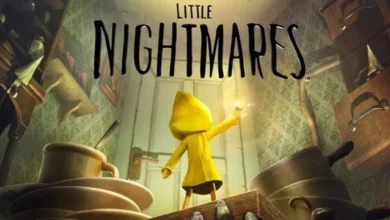


This is good