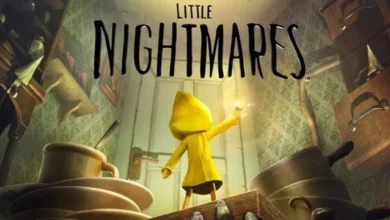Whatsapp useful Android App
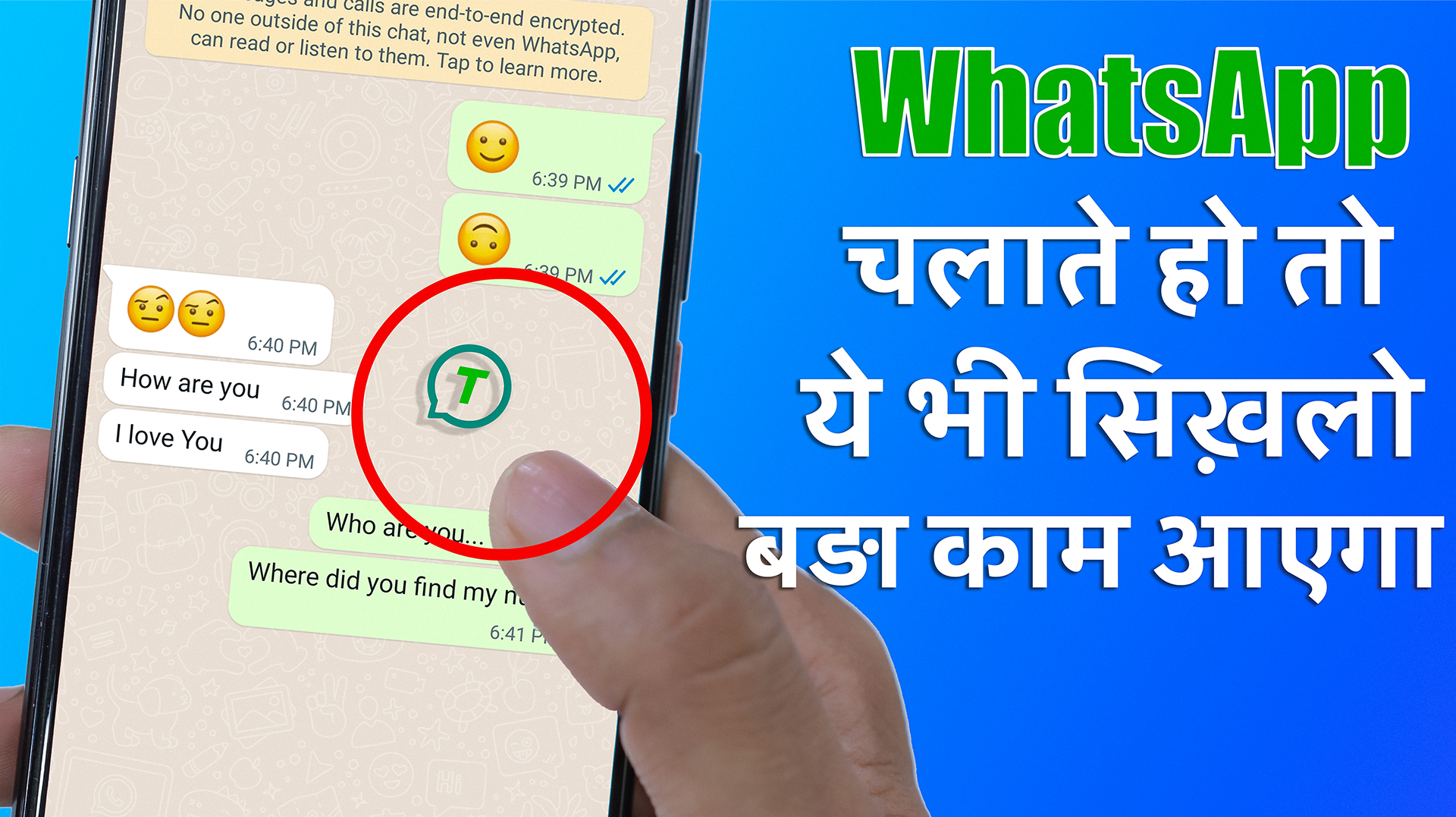
T2S: Text to Voice – Read Aloud
Features
• Open text/ePub/PDF files and read aloud it.
• Convert text file into an audio file.
• With the simple built-in browser, you can open your favorite website, let T2S read aloud for you. (You can enter the browser from the left navigation drawer)
• “Type speak” mode: A easy way to speak text your typed.
• Easy to use across apps:
– Use share feature from other apps to send text or URL to T2S to speak. For URL, the app can load and extract the text of articles in web pages.
– On the Android 6+ devices, you can select text from other apps, then tap ‘Speak’ option from text selection menu to speak your selected text (* Require third-party apps to use standard system components).
– Copy-to-speak: Copy text or URL from other apps, then tap T2S’s Floating speak button to speak copied content. You can turn on this feature in the app’s settings.