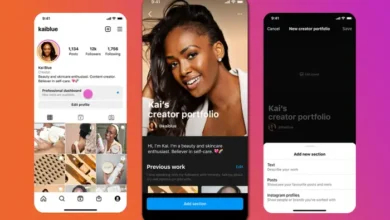Tired of juggling between phones just to use WhatsApp? Good news! Now, WhatsApp lets you connect up to four devices to your main account, making life much simpler. If you’ve been wanting to access your WhatsApp on different devices, here’s an easy-to-follow guide to add up to four companion devices to your main WhatsApp account.
WhatsApp now allows up to four companion devices, letting you use one account on a total of five devices at once, including your main phone. That means you can access messages and calls across all five devices in real-time. Just keep in mind, if you’re using WhatsApp Web as a companion, you won’t be able to make or receive calls.
Adding companion devices on WhatsApp is easy. Here’s how:
To add a PC or Mac as a companion device through the browser (WhatsApp Web), you don’t need to download the WhatsApp app. Just follow these steps using a web browser like Safari, Chrome, or Edge:
1. Go to web.whatsapp.com on your computer and you’ll see a QR code.
2. On your main phone with WhatsApp, tap the menu in the top right corner.
3. Select “Linked Devices” and then “Link a Device.”
4. Now, scan the QR code on your computer with your phone.
5. You can now access your WhatsApp on the web browser. Alternatively, you can link by entering an eight-digit code on your main device.
Similarly, if you want to use WhatsApp on a secondary Android phone or iPhone, follow these steps:
1. Download WhatsApp from the Play Store or App Store.
2. Choose your language and accept the terms.
3. Tap the menu in the top right corner.
4. Select “Link as a Companion Device” and scan the QR code on your main phone.
5. Once scanned, the secondary device is added as a companion device.
Remember, these QR codes expire fast, so it’s best to add devices when both phones are connected to strong internet.
With these steps, you can now enjoy using your WhatsApp on multiple devices hassle-free. No more phone-switching headaches – managing your WhatsApp across devices is now a breeze!