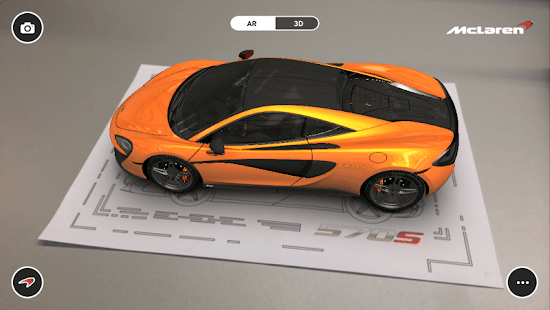How to Mirror your Android Screen to PC | No Root | WiFi | USB | A Simple Way To Mirror

hi dosto aaj ke is video me aap ko bataunga ki kese aap apne mobile ki screen ko computer screen ke sath mirror kar sakte hai
vese ye bahot hi aasan hai fir bhi aapko ise dhayan se dekhna hoga taki aap pehli bar me hi apne mobile ko computer se connect karde

agar aapko apne mobile me developer option on karna hai to aapko apne mobile ke about me jana hoga aor waha pe aapko build option ko dhund na hoga agar aapko mil jata hai to aap uspar 11 bar click karde aapka developer option on ho jaega. Agar fir bhi aapko samj nahi aata to aap You tube par jake search kar skte hai ki kese mobile me developer option ko enable karte hai.agar aap ye sab kar lete hai to aap is video ko dekh kar aage ka step follow kar lijie
MirrorGo is the new and best way ever to mirroring your Android device screen to PC seamlessly. Start using your favorite mouse and keyboard to take full control of Android phone on PC right now!
Visit:https://www.wondershare.com/android-m…
★ Enjoy bigger screen
Seamlessly Android to PC mirror makes it possible to get best game experience by playing Android games on a much bigger screen. Easily take real-time Android screen and watch videos, pictures from desktop. Fully compatible with all of the Android applications available in Android app markets.
★ Capture, record and share your Android screen
Capture real-time Android screen snapshot and record screen history. Easily save and share the Android screen records with your friends. Support all Android devices, no root access.
★ Receive Android notifications on PC
Receive all notifications of Android phone simultaneously on desktop without picking up your phone. View notifications and messages including Call, SMS, WhatsApp, Facebook, Email, etc.
★ MirrorGo Input Method
Type in and send messages using your computer’s keyboard easily.
★ Sync files between PC and Android devices
Drag and drop files to transfer photos, videos and more between Android devices and PC.
★ [Start MirrorGo]
➣1. Install the MirrorGo APK file on your Android device..
➣2. Download and install MirrorGo on PC from wondershare.com/android-mirror/.
➣3. Launch MirrorGo on computer and connect Android device to PC via Wi-Fi or USB cable connection.
You can now start mirroring.
★ More questions about MirrorGo? Contact us via: [email protected]