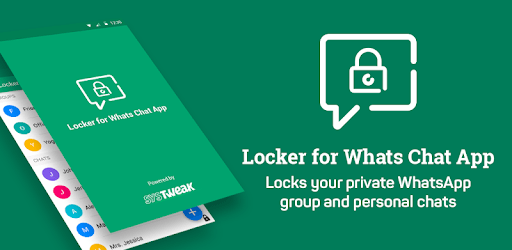Whatsapp Reaction Update

Whatsapp Reaction Update 🥳 How to React on Whatsapp Message ? Whatsapp New Features WhatsApp is a messaging app with over 1 billion active users. It’s one of the most popular apps on both Android and iOS. One of the features of WhatsApp is the Reaction Update. This is a feature that allows you to react to messages that have been sent to you. The way the Reaction Update works is that you receive a notification in your WhatsApp message inbox.
This notification will show the message that has been sent to you and the reaction option. WhatsApp started rolling out its emoji reactions feature last week but various users have still not received the update on Android and iOS devices. This is common because updates with new features often see a limited rollout at first,
to test the presence of bugs. However the feature is now getting rolled out more widely as part of a new update. The update which is coming to Android and iOS platforms will bring the emoji reaction to more people. The emoji reaction feature is already available for both Facebook and Instagram users.
Here is how you can react to messages on WhatsApp mobile 1. Open the WhatsApp app on your device. 2.
Open the desired chat. 3. Long-press or double-tap on the message you want to react to. 4. Six emoji reactions will pop-up.
You can then choose one of the reactions and tap on it. 5. The emoji reaction will be sent to the user in the form of a notification. It is important to note that you must update WhatsApp to the latest version via Google Play Store or Apple App Store.