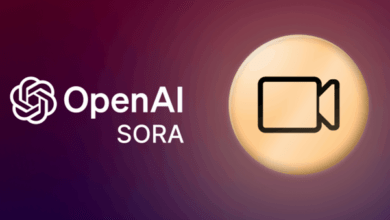Exploring Stylar: The Ultimate AI Image & Design Tool

Exploring Stylar:
The world of digital design is continuously evolving, and AI-driven tools are at the forefront of this transformation. One such groundbreaking tool is Stylar, which has been gaining significant attention for its innovative features and user-friendly interface. This article delves deep into the capabilities, features, and benefits of Stylar, providing a comprehensive overview of how it can revolutionize your design projects.
What is Stylar?
Stylar is an AI-powered image and design tool that offers extensive control over various aspects of image composition and styling. It is designed to cater to both novice users and professional designers, providing a seamless experience that simplifies complex design tasks. By leveraging advanced AI algorithms, Stylar enables users to create stunning visuals with minimal effort.
Key Features of Stylar
- Predefined Styles: Stylar comes equipped with a variety of predefined styles that users can apply to their images. These styles range from artistic filters to sophisticated design templates, allowing users to enhance their visuals effortlessly.
- Layering and Positioning: One of the standout features of Stylar is its robust layering and positioning capabilities. Users can add multiple layers to their designs, adjust their positions, and control their visibility to achieve the desired composition.
- Sketching Tools: For those who prefer a more hands-on approach, Stylar offers intuitive sketching tools. These tools enable users to draw directly onto their designs, providing a level of customization that is often lacking in other AI design tools.
- Enhance Tool: The “Enhance” tool in Stylar is designed to improve image clarity and quality. With a single click, users can enhance the details, contrast, and overall appearance of their images, making them look more professional and polished.
- User-Friendly Interface: Stylar’s interface is designed to be intuitive and easy to navigate. Whether you are a beginner or an experienced designer, you will find the tools and features readily accessible, reducing the learning curve associated with new design software.
- High-Resolution Exports: Quality is paramount when it comes to digital design, and Stylar does not disappoint. The tool supports high-resolution exports, ensuring that your final designs are crisp and suitable for various applications, from digital displays to print media.
- Free Credits System: Stylar operates on a credits system, offering 100 free credits upon registration and an additional 30 free credits daily. This model allows users to explore the tool’s features and capabilities without an upfront financial commitment.
How Stylar Stands Out
Stylar sets itself apart from other AI design tools through its emphasis on control and customization. While many AI tools offer automation and convenience, they often sacrifice the finer details that professional designers crave. Stylar, on the other hand, strikes a balance by providing powerful AI-driven features while maintaining a high degree of user control over the design process.
Versatility in Application
The versatility of Stylar makes it suitable for a wide range of design projects. Whether you are creating social media graphics, website banners, digital art, or print materials, Stylar’s comprehensive toolset can accommodate your needs. This versatility is particularly beneficial for freelancers and small business owners who require a single tool to handle various design tasks.
Integration with Other Tools
Stylar is designed to integrate seamlessly with other design tools and platforms. This interoperability ensures that users can incorporate Stylar into their existing workflows without any disruptions. For instance, you can create a design in Stylar and easily export it to software like Adobe Photoshop or Illustrator for further refinement.
Getting Started with Stylar
To get started with Stylar, simply visit their website and register for an account. Upon registration, you will receive 100 free credits that you can use to explore the tool’s features. The daily allocation of 30 free credits ensures that you can continue experimenting with the tool without incurring costs.
The onboarding process is straightforward, with guided tutorials and a comprehensive help center available to assist new users. These resources are invaluable for those who are new to AI-driven design tools, providing step-by-step instructions and best practices.
Practical Use Cases
- Graphic Design: Graphic designers can leverage Stylar’s predefined styles and layering capabilities to create visually appealing graphics quickly. The sketching tools allow for custom illustrations, while the enhance tool ensures that the final product is of high quality.
- Marketing Materials: Marketers can use Stylar to design eye-catching promotional materials, including social media posts, banners, and flyers. The tool’s high-resolution export feature ensures that these materials are crisp and professional, making a strong impression on the target audience.
- Web Design: Web designers can create various elements for websites, such as headers, buttons, and background images. Stylar’s integration with other design tools allows for easy export and implementation of these elements into web development projects.
- Digital Art: Artists can experiment with Stylar’s sketching tools and layering options to create unique digital artworks. The tool’s versatility and control over the design process make it a valuable addition to any digital artist’s toolkit.
Future Prospects
The future of AI in design is promising, and tools like Stylar are at the forefront of this revolution. As AI technology continues to advance, we can expect Stylar to introduce even more innovative features and improvements. This continuous evolution will further simplify the design process, making it accessible to an even broader audience.
Moreover, the potential for collaboration and integration with other emerging technologies, such as virtual reality (VR) and augmented reality (AR), could open up new avenues for design. Stylar is well-positioned to adapt to these trends, ensuring that it remains a relevant and powerful tool in the ever-changing landscape of digital design.
Conclusion
Stylar is an exceptional AI-powered image and design tool that offers a perfect blend of automation and user control. Its extensive feature set, user-friendly interface, and high-quality output make it an invaluable asset for designers of all skill levels. Whether you are a seasoned professional or just starting your design journey, Stylar provides the tools and resources needed to bring your creative visions to life.
With its innovative approach and commitment to continuous improvement, Stylar is set to become a cornerstone in the world of AI-driven design. Embrace the future of digital design with Stylar and discover the limitless possibilities that AI can bring to your creative projects.
For more information and to start using Stylar, visit their official website at Stylar.ai.