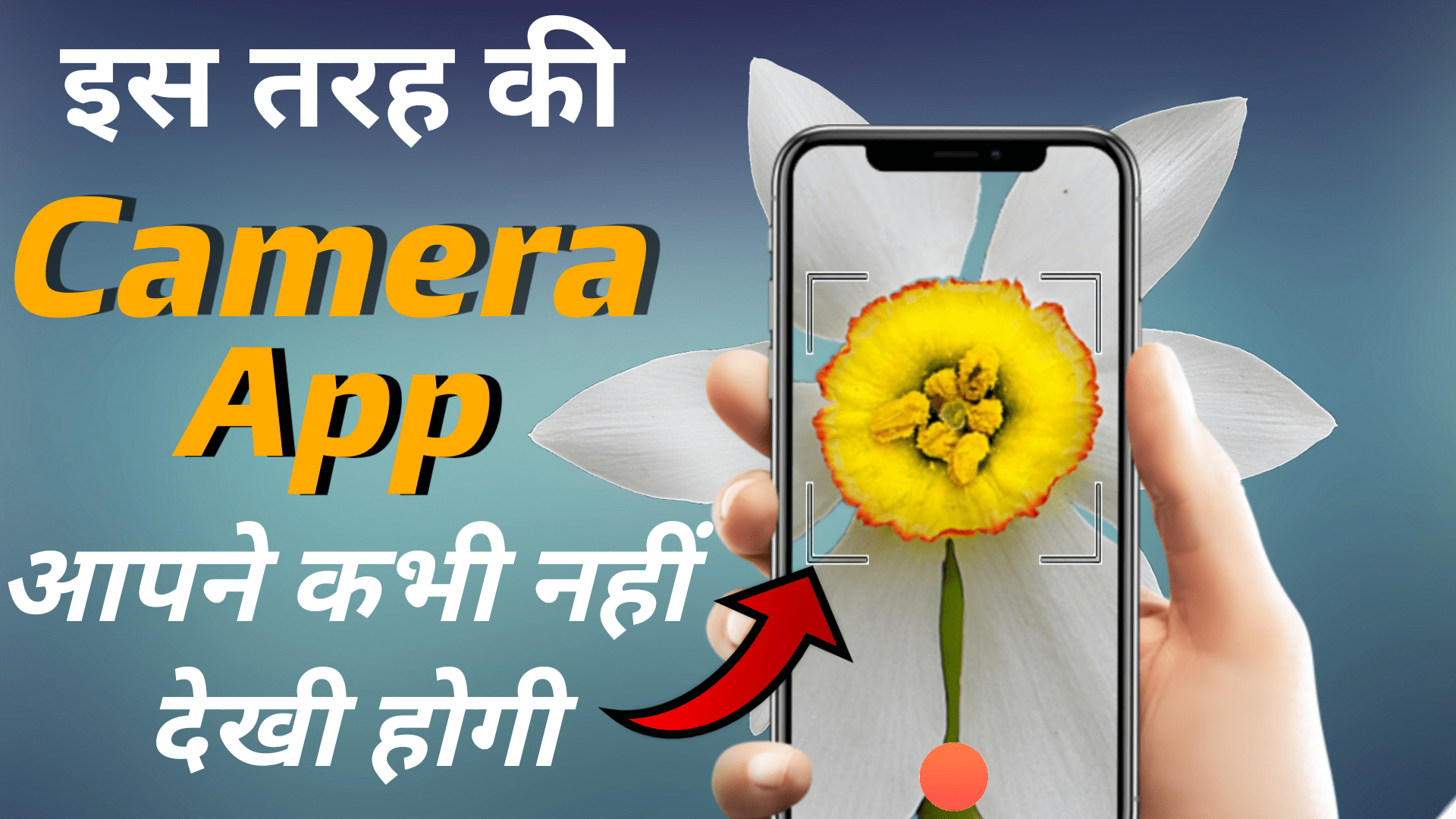To create the experience of having virtual spacecraft in your space

Spacecraft AR
This tool is excellent for budding astronauts, teachers, and space enthusiasts. Bring NASA’s journey of exploration to life in the classroom, home, or anywhere.
Features:
Interact with 3D spacecraft models of the Curiosity rover, Opportunity, InSight, SMAP, Voyager, Juno, and Cassini, the 70-Meter Deep Space Network Antenna and more.
Learn about missions that explore Earth, Mars, and beyond
True-to-life and adjustable size interaction
In-depth information about each space mission
Camera functionality
NASA spacecraft travel to far-off destinations in space, but a new mobile app produced by NASA’s Jet Propulsion Laboratory, Pasadena, California, brings spacecraft to users. The new app, called Spacecraft AR, uses the latest augmented reality (AR) technology to put virtual 3-D models of NASA’s robotic space explorers into any environment with a flat surface.
You can download the new app here.
JPL developed the Spacecraft AR app in collaboration with Google. The app uses Google’s ARCore technology to bring 3-D spacecraft into users’ devices using native mobile augmented reality. (“Native mobile” AR uses the built-in capabilities of a mobile device to interact with 3-D environments and objects.)
The initial version of the app works with Android devices that support ARCore, with plans to add additional device compatibility in the near future, including iOS devices.
To create the experience of having virtual spacecraft in your space, Spacecraft AR uses the same high-quality 3-D models as a previously released NASA app called Spacecraft 3-D, but with a breakthrough new capability. Whereas Spacecraft 3-D works best with a printed image called a target or marker, Spacecraft AR works with a flat surface — no target required.
“The Spacecraft AR app is an exciting new way to get up close and personal with NASA’s robotic missions,” said Kevin Hussey, manager of JPL’s visualization team, which developed Spacecraft 3-D and worked on the new app with Google. “We can’t wait for people to try it, and we’re looking forward to adding many more spacecraft to the app in the future.”
Within the Spacecraft AR app, users swipe to select among missions that observe and explore Earth, Mars and the other planets, and choose the spacecraft they would like to see. Once the app detects a flat surface, users simply tap the screen to place the spacecraft into the scene in front of them. They can take and share photos directly from the app and view in-depth information about each mission. And for those using the app in spaces that are large enough, there’s even a button to view the spacecraft at their actual sizes.
At launch, the app includes: NASA’s Curiosity Mars rover, Juno, Cassini and Voyager. Users can also check out the giant, 70-meter NASA Deep Space Network dish. More spacecraft are planned in future updates to the app.
JPL is a division of Caltech in Pasadena, which manages the laboratory for NASA.