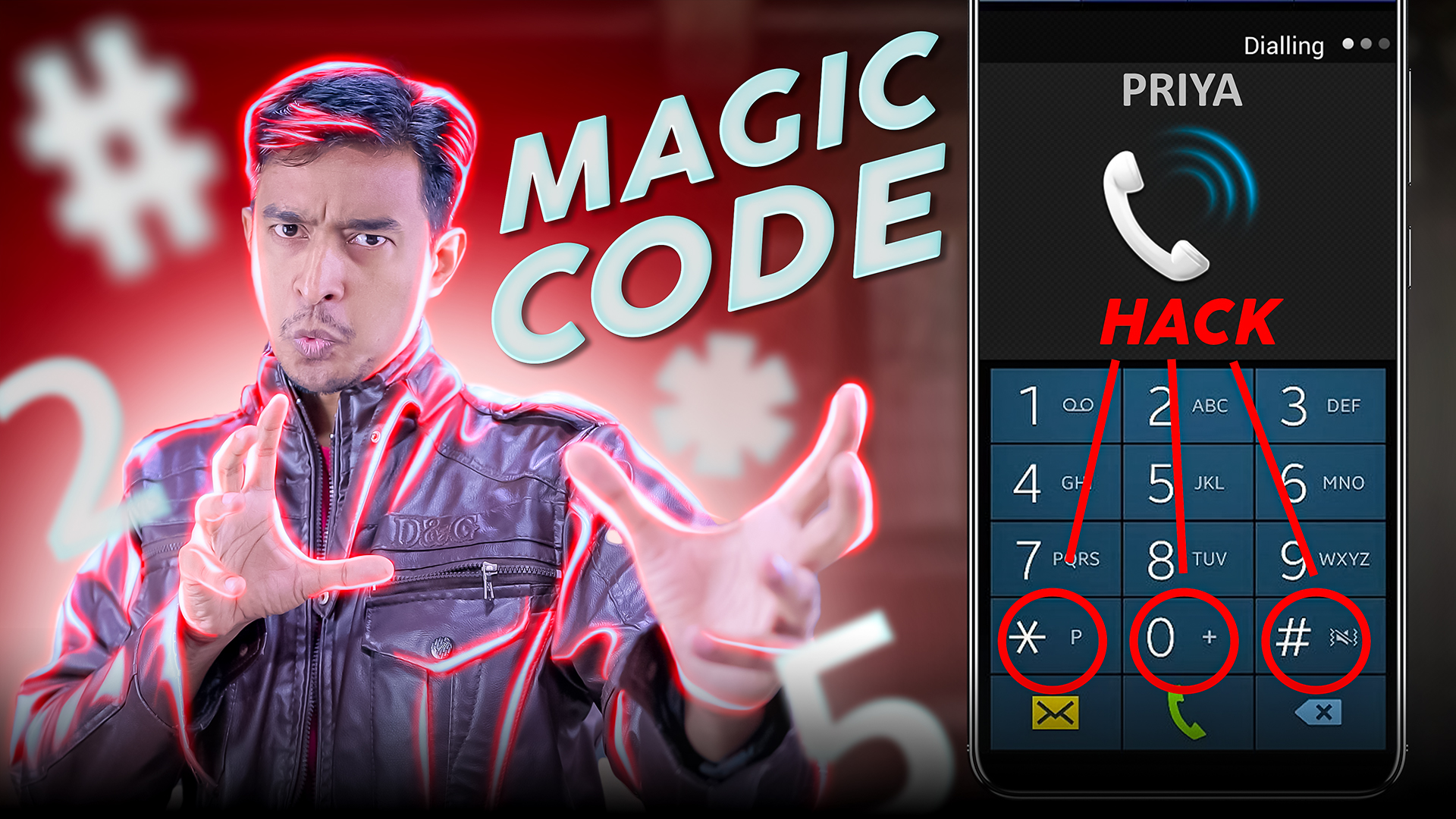Top 5 Professional VIDEO EDITING Apps For Android | By ITECH

VivaCut – PRO Video Editor APP
VivaCut for Android, Pro Video Editor APP for full screen video creating. Whether you want to make aesthetic films or simply share memories & funny moments with friends, VivaCut is the Pro Video editor with all features you need. Multi-layer timeline, chroma key and green screen features to help you make cinematic videos with music for YouTube, Instagram and TikTok. Cutting, combining or chroma keying clips, open the gate of Best video editing app with all features just for you.
Professional Video Editing App
[Green Screen/Chroma key] Combine/mix videos like a Hollywood-level Movie. Best chroma key video editor app & video background changer editor.
[Keyframe Animation] Apply to Mask, Video Collage, Text, Stickers, Emoji, etc. Pro aesthetic video editor app.
[Mask] Linear, mirror, radial, rectangle and oval, all for the scene. Full screen video editor for youtube.
[Music Marker] Mark the track and add effects according to the music rhythm. Pro video editor app with music and effects.
[Audio Extraction] Aesthetic video editor with transition effects: extract music/audio from any video. Pro video editing app with sound effect.
Best Video Editing App with all features
[Multi-layer timeline] An intuitive and sleek editing interface with zoom for frame by frame precision with overlay video editor app
[Text] Edit, duplicate and modify styles (variety of fonts & emoji, color, opacity, shadow, stroke)
[Video Transition] Create amazing with cinematic overlay video editor with transition effects in VivaCut, a movie level video background changer editor.
[Video Adjustment] Control Brightness, contrast, saturation, hue, color temperature, vignetting and enhance video quality
[Filters] Edit videos/combine video clips with adjustable filters and effects.
[Music] Add music to video free and use overlay video editor with transitions for it
[Glitch Effects] Coolest video editing app with glitch effects and transitions!
Video Clip Editing
[Trim and cut videos] Professional tools developed for precise Video Editing App
[Split videos] Split videos and optimize for sharing
[Combine video clips] Merge clips into a stunning video with transitions effects, combine video clips into one video. VivaCut – best video editing app & free video background changer editor.
[Speed Control] Fast & slow motion video like a pro, only with VivaCut Video – Pro Video Editing App!
Video Collage and Video Editing App
[Picture in Picture] Combine clips together to create double exposures and eye-catching YouTube videos with transitions for free.
[Collage] Add pictures to your clips and edit videos then go viral with VivaCut!
[Overlay options] Customize layers with tools such as opacity and blending.
[Blend videos] Mix videos try powerful blending modes such as Color Burn, Multiply, Screen, Soft Light, Hard Light ect. VivaCut – best video background changer editor.
[Slideshow] Pro Aesthetic Video Editor App helps you telling story with pictures and music.
Save and Share
[Custom video resolution] Export videos in 720p, 1080p and 4k
[Rename] Rename video and mark memory with PRO aesthetic video editor.
Save videos directly with transitions effects to your device’s gallery, non-destructive video maker. One-click sharing to Youtube, Instagram, TikTok, snapchat and Etc.
Coming soon
[Animated text] A simple and fast tool for a better multi layer video editor for youtube.
[Undo & Redo] Back to any step you want!
VivaCut for Android is a pro video editor and best video editing app with all features you need! It‘s a pro video editor with music for cutting, trimming and splitting videos. You may also use its multi-layer timeline and chroma key to create awesome video collages. Merge clips, add text, music, and filters to create slideshow. Take a leap for your video and experience the next PRO video editor generation.
Alight Motion — Video and Animation Editor
Be part of the movement! Alight Motion, is the first pro motion graphics app for your smartphone, bringing you professional-quality animation, motion graphics, visual effects, video editing, and video compositing.
• Multiple layers of graphics, video, and audio
• Vector and bitmap support (edit vector graphics right on your phone!)
• Visual effects and color correction
• Keyframe animation available for all settings
• Animating easing for more fluid motion: Pick from presets or build your own timing curves
• Velocity-based motion blur
• Export MP4 video or GIF animation
• Solid color and gradient fill effects
• Border and shadow effects
• Group layers together
• Save your favorite elements for easy re-use in future projects
Alight Motion is free to use with basic features and a watermark on videos you create. There are several paid membership options in the app to remove the watermark and access premium features. Among these are subscription options that automatically renew until you cancel. Subscriptions are processed by Google and can be cancelled via the Google Play Store app or Google Play Store website. You can find more information on subscriptions at https://alightcreative.com/support
Alight Motion requires at least 1.5GB of RAM to be installed and run effectively.
This is a new application. While we’ve done our best to make sure it it works well on a wide range of phones, we are a small team and sometimes make mistakes. If you run into any problems, or have any feedback or suggestions, please feel free to contact [email protected] and we will be happy to assist you.
Intro Maker – music intro video editor
* Thousands of well-designed intro templates available for choice and keep on updating more.
* Add texts, emojis, stickers, music, sound effects the way you like.
Poor at using complex video editing software? Then don’t hesitate to download this Intro Maker! Using this intro creator, you can easily create professional intros, outros and ending card or end screen for your videos.
Key Features:
📽4000+ INTRO TEMPLATES
– Thousands of intro templates for choice
– Various themes covering Outro, Game, Vlog, Music , Business, Promo, Aesthetic, Birthday, Offline etc…
– Various styles including Cartoon, Cute, Cool, Kawaii, Glitch, 3D, Dynamo, Esports, Diamond etc…
– Logo intros and big title intros are also ready now!
– Slideshow intros and intros for other ratio like TikTok, WhatsApp, Instagram are coming soon.
✂EASY TO USE
– 100 preset templates help you make intros within 30 seconds
– Realtime editing and preview
– Projects saved automatically for re-edit
🎵FREE TO USE MUSIC LIBRABY
– 100+ royalty free music for choice
– Diverse styles including Intro, Dynamic, Cinematic, Fresh, Pop, Vlog, Travel etc…
– 120+ no copyright sound effects for choice
– Diverse themes covering Atmosphere, Transition, Movie, Game, Action, Instrument etc…
– Import and use your own audio
✍HIGHLY CUSTOMIZABLE TEXT
– 20+ preset text layout for choice
– Customize texts by editing fonts, stroke, shadow, animations
– 120+ awesome fonts for choice
– 20+ animations for making stunning intros
✨LOWER THIRD TITLES
– Amazing lower third maker, perfect for titles & logos.
– Subscribe button animations to attract more followers for your channel!
– Perfect for typography videos or quote videos.
– More legend lower third title animations & templates are coming soon!
😆140+ EMOJIS & STICKERS
– Hundreds of animated stickers for choice
– Diverse themes covering emojis, social media, fx effects etc…
– 100+ Subscrible, FX stickers
– Use cutout tool to add anime or your game character to make your own intros!
The app keeps updating new templates, music and stickers, so don’t hesitate to download Intro Maker!
KineMaster – Video Editor, Video Maker
KineMaster makes video editing fun on your phone, tablet, or Chromebook! KineMaster makes it easy to edit videos with lots of powerful tools, downloadable content, and much more:
• Import and export project files (beta, NEW!)
• Tools to cut, splice, and crop your videos
• Combine and edit videos, images, stickers, special effects, text, and more
• Add music, voiceovers, sound effects, and voice changers
• More than 2,000 downloadable transitions, effects, videos & images, stickers, fonts, and animations from the KineMaster Asset Store
• Create amazing visual effects by reversing, speeding up, adding slow-mo, and applying blending modes
• Use color filters and color adjustments to make your video stand out
• Color adjustment tools to correct and enhance videos and images
• EQ presets, ducking, and volume envelope tools for immersive audio
• Keyframe animation tool to add motion to layers
• Export 4K 2160p video at 30FPS
• Share on YouTube, TikTok, Facebook Feed and Stories, Instagram Feed, Reels, Stories, and more!
• Many, many more features, options, and settings!
KineMaster is completely free to use, but you can unlock even more with a KineMaster Premium subscription! A subscription removes the KineMaster watermark and offers an ad-free experience. Learn more by tapping the crown button on the main screen.
Find out why creators love KineMaster for YouTube, TikTok, and Instagram and why journalists, educators, marketers, and vloggers use it professionally! Download KineMaster to edit and share your own amazing videos!
Subscriptions to KineMaster Premium automatically renew unless you cancel in Google Play.
For more information, please tap the FAQ button on the KineMaster main screen. If you cannot find the solution you’re looking for, contact KineMaster by tapping the E-mail Support button at the bottom of any FAQ article.
Adobe Premiere Rush — Video Editor
Shoot, edit, and share online videos anywhere.
Feed your channels a steady stream of awesome with Adobe Premiere Rush, the all-in-one, cross-device video editor. Powerful tools let you quickly create videos that look and sound professional, just how you want. Share to your favorite social sites right from the app and work across devices. Use it for free as long as you want with unlimited exports — or upgrade to access all premium features and hundreds of soundtracks, sound effects, loops, animated titles, overlays, and graphics.
Add music and titles to videos and apply video effects to clips in your multitrack timeline with the video editor used by influencers, vloggers, and pros. Crop videos to customize and share to your favorite social sites, including YouTube, Facebook, Instagram and TikTok, right from the app.
PRO-QUALITY VIDEO
Built-in professional camera functionality lets you capture high-quality content right from the app and start video editing immediately.
EASY EDITING AND VIDEO EFFECTS
Arrange video, audio, graphics, and photos with drag and drop. Trim and crop videos, flip and mirror video clips, and add images, stickers and overlays to video clips. Adjust video speed with speed controls and enhance color with intuitive presets and customization tools.
Effortlessly create pan and zoom effects for images with one click. Make your videos pop by simply selecting the start and end points on your still images, and changing the scale and position as needed.
CUSTOMIZE ANIMATED TITLES
Access built-in animated graphics such as titles and overlays. Change the color, size, font, and more to make them yours.
GREAT SOUND
Add music to videos, including thousands of original, royalty-free soundtracks, sound effects, and loops.
MULTITRACK TIMELINE TO EDIT VIDEOS
Enjoy creative flexibility with multiple video tracks to achieve impressive effects like picture-in-picture and split-view.
MADE FOR SHARING
Crop videos for social. Easily resize videos from landscape to portrait to square for different channels. Share your videos with one click to TikTok, Instagram, Facebook , and YouTube. Portrait, 4:5, landscape, and square aspect ratios are supported. When the aspect ratio is changed, all media in a sequence is automatically resized — ideal for Instagram and YouTube.
PREMIUM USERS
Upgrade to Rush Premium to access all features and content, including:
ADVANCED AUDIO TOOLS
Advanced tools powered by Adobe Sensei AI for sound balancing and auto-ducking.
PREMIUM CONTENT LIBRARY
Unlock hundreds of premium titles, overlays, and animated graphics to elevate your videos.
ADDITIONAL PREMIUM FEATURES
Auto reframe automatically detects and keeps the most important part of your videos in the frame when switching to different aspect ratios – perfect for sharing to social media.
Advanced sharing automatically updates edits across all your mobile devices, and exporting in 4K is supported.
Questions?
• Learn & Support: https://helpx.adobe.com/support/rush.html
The Fine Print
You must be 13 or older and agree to Adobe’s terms and privacy policy, viewable at:
http://www.adobe.com/special/misc/terms.html
http://www.adobe.com/privacy/policy-linkfree.html
Do Not Sell My Info: https://www.adobe.com/privacy/ca-rights.html
Use of Adobe mobile apps and online services requires registration for a free Adobe ID as part of a free, basic level of Creative Cloud membership. Adobe online services require an internet connection, are not available in all countries or languages, and may be subject to change or discontinuation without notice.
Shoot and edit videos easier than ever with Premiere Rush, the all-in-one, cross-device video editor app. Add custom titles, apply video effects—such as color filters and speed—and quickly crop videos and resize them to share on your favorite social sites. Export in 4K video quality for pro results. Download Rush today, your new favorite video editing app.