Cool Android Launcher 2021

Aris – Linux Launcher, shell and command lines
Ever wonder if you can use your phone like a pro hacker? Now with Aris Launcher, you can search your app/contacts instantly and do a lot of things just like a real hacker.
Aris Launcher is a powerful, highly customizable home screen replacement. It brings advanced, hacker-like features to enhance your home screens, but still provides an easy and fast way to launch apps.
Apart from experiencing hacker life with cool terminal-like UI, you can also use Aris as a regular Launcher with App Drawer, by simply sliding up on the home screen.
Build-in commands
uninstall: to uninstall an app
info: to launch app’s detail page
add: to put an app/contact into folder
remove: to remove an app/contact from folder
hide: to disable an app/contact from being searched
clipboard: to get text in clipboard
restart: to restart Aris
clear: to clear the console output
show: to re-enable disabled apps/contact
wifi: to toggle WiFi
bluetooth: to toggle bluetooth
folder: to display folder
apps: to display all apps
flash: to toggle flash
weather: to display current weather
shell: to use shell
locateme: to display an image of your current location
note: to start editing a note
encrypt: to send encrypted message
ls: to display information of an item
code: to display a window displaying codes
number: to make phone call
equation: to calculate the equation
Features
Instant Search
Simply type anything to launch your apps like pro hacker.
App Drawer
Slide up on the home screen to view app drawer.
Widgets
Apply widgets to make your launcher even cooler.
Notifications
Display all notifications directly in the console.
Lock
Lock your launcher with cool code running as if you’re hacking.
Themes&Customizations
You can customize your launcher by setting wallpaper, text color/size/font, keyboard, even applying icon pack!
Powerful Shell
To run shell commands, simply use ‘shell’ to start!
Instant Run
By configuring Instant Run you can do Google search etc right in the console.
Linux CLI Launcher
Are you sick of all those colorful and chaotic launchers?
Did Icons, App Drawer and Dock bother you enough?
Do you miss those times when you could do whatever you wanted with a simple command?
Then, T-UI Launcher and its Linux-like CLI (Command Line Interface) is exactly what you need.
Features:
• T-UI commands (like uninstall, open, sms, ..)
• Native Android/Linux commands
• aliases, use your favourite commands faster
• suggestions, to help you compose your commands
• RSS reader
• in-app notes, for your to-do list
• reply to your notifications directly from your launcher
• online theme repository, share your own setup with the community
• TUIXT, in-app text editor
• extremely highly customizable launcher
• CLI music player
• full Linux-like CLI interface
Some T-UI commands:
• uninstall [app]
• sms [contact] [text]
• call [contact]
• calc [expression]
• search [google, playstore, youtube, files]
• wifi
• flash
• share [file]
• mv / cp [file] [dest]
+ many other Linux commands
ap15 Launcher
ap15 is a lightweight home screen replacement focused on minimalism and efficiency.
Features:
– Automatically manage your favorite apps by counting how many times they were open and give emphasis to them
– All non-favorite apps are still easily accessible without the need to open an app drawer
– Color, Size, Shadow and Text Font is configurable for all apps; Name, Color and Shadow of each app individually
– Hide top and bottom system bars
– View which app have notifications directly in the apps list
– Change background to a solid color or image
– Apps that are never used can be hidden
– Search for apps, including the ones that were hidden (Pro)
– Advanced rules allow specifying custom rules to how apps are displayed (Pro)
Common rules are:
30% most used with larger text size (Default)
30% most used at the top
All the same size
All aligned to the right
Usage indicated by color
Custom rules can be created and saved
– Background pattern functionality allows creating custom background images directly in the launcher (Pro)
Translations:
Many thanks to all who helped with the translations:
Croatian [Denis M.]
Russian [Ruslan G.]
Italian [Luca Z.]
Total Launcher
* This app requires Device Admin privileges to implement the “screen lock” launcher action.
* This app uses Accessibility service for a few Launcher actions only if necessary.
Total launcher is the best customizable launcher in Android. Of course, it is still fast, light and easy to use.
Do you like a simple home? Use this.
Do you like a beautiful home? Use this.
Do you like a smart home? Use this.
Is there no home launcher you want? Make it with this.
Whatever you want for home, this is it.
I would like to tell you just one phrase.
“Press and hold it to edit it”
You can customize it, whatever it is.
✦ TREK ✦ Total Launcher Theme
REQUIRES: ✦ TREK ✦ Launcher (linked to in app) to apply the full theme and get many more resources.
This is a theme for Total Launcher.
Everything seen here (except the icons) is included in the theme. The live wallpaper is here: https://goo.gl/ZFfUCl
It is recommended that you get the “✦ TREK ✦ Launcher” to apply the icons and get lots more images like wallpapers and backgrounds for your own window/dock creations, and much more!
This theme is inspired by computer consoles and displays in new Star Sci-Fi movies. If you enjoy a sleek futuristic look, you should love this.
☆TUTORIAL INCLUDED
・There’s info in the FAQ about the weather and how to get it back after the
Total Launcher app update (and another weather service). https://sites.google.com/view/tl-theme-faq/home

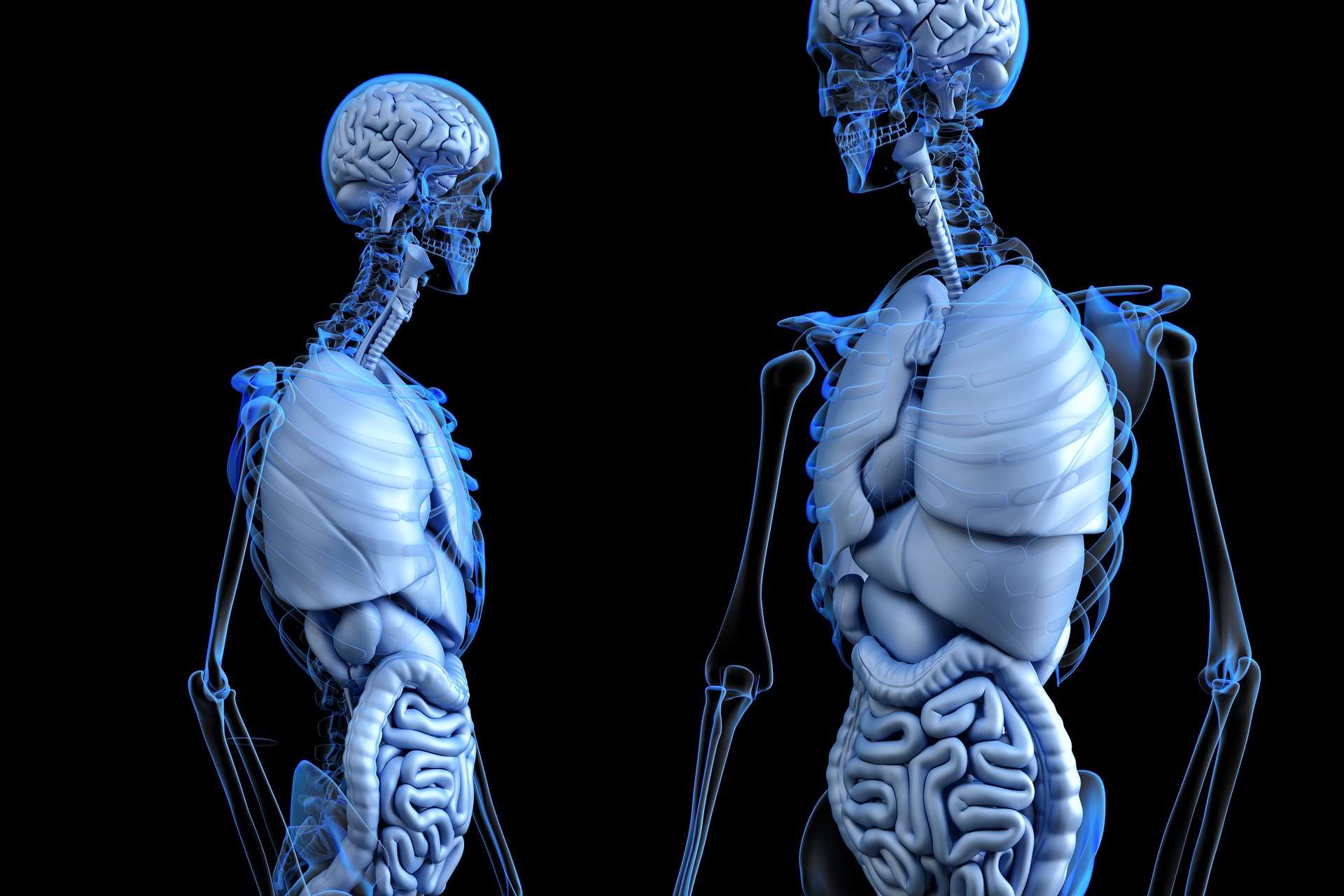



Good