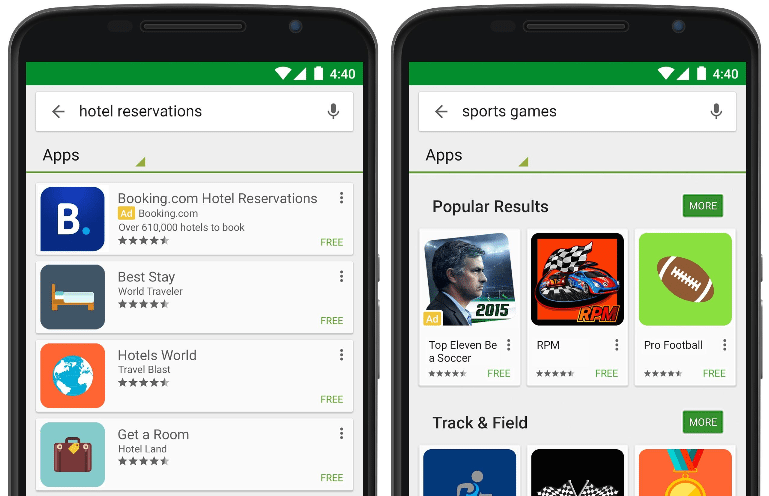PhotoScan by Google Photos kese use kare
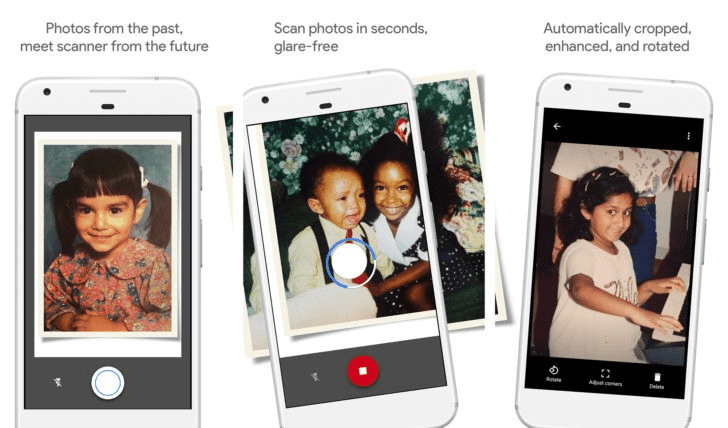
Hi dosto aaj me aapko ke ek esi app ke bare me bataunga jiske bare me jankar aap heran reh jaege dosto is app ki madad se aap apne purane vakt ke photo ya fir bahoti old type ke photo ko digital bana skate hai yani ki agar aapke pass aapke mammy ya papa ki koi photo hai jise kisi purane camera ne li hui thi aor aap use apne mobile lena chahte yani aap use digital banana chahte to aap is app ki madad se kar sakte hai aor ye koi esi vesi app nahi hai is app ko google banaya hai to aap samj sakte hai ki ye app me kitna dam hoga is app ko use karna bhi bahot hi aasan hai simple hai bus aapko ek purani photo leni hai use photo ko is app se scan karna hai app photo ko scan karke turant hi use digital me convert kar degi aap aapni photo ko crop aor rooted bhi kar sakte hai aap is video ko dekh kar achche se samj sakte ho
Agar aap is app ko download karna chahte hai to is download wale button par click kare