How To See Your Instagram Password | How to get the password for Instagram

How To See Your Instagram Password | how to get the password for Instagram
You must be thinking about how to get the password for Instagram. Do you also use Instagram? If yes, have you also lost the password to Instagram? If yes, then today’s post can prove to be very important for you. Through today’s post, we are going to share with you all the important information related to how to know the password of Instagram.
Therefore, if you also want to find out the password of your Instagram, then you must stay till the end of today’s article. The most popular photo and video-sharing platform in our country is none other than Instagram. At present the number of people using Instagram is in crores.
Among these crores of people, there are some people who forget their Instagram password or their password goes out of their mind. In such a situation, they become very worried. If you are also one of those people and if you have lost your Instagram password, then there is no need to worry. Read from here how to increase likes on Instagram.
Because today’s post can help all of you a lot in finding out your Instagram password. Yes, if understood in simple words, in today’s article I am going to share with you all information about how to find out the password of Instagram. Therefore, to know in detail about how to see the password of Instagram, please read our post completely.
RBI’s decision against Paytm has many possible ramifications and effects.

How to see Instagram passwords?
If you have ever logged in to your Instagram account in your Chrome browser before, only then you can find out your Instagram password with the help of this saved password. So now let us share the information about all those steps through which you can find out your Instagram password. Which is like this…
- First of all, you will need to open Chrome Browser on your smartphone to find out your Instagram password. After which you will see three dots menu on the top right side. On which you will need to click.
- As soon as you click on it, you will see various options here. One of which you will also get the option of setting. You will need to click on this also.
- Now after this, you will get an option of Password, on which you will need to click. Only after which all the passwords saved by you will become visible on your mobile phone.
- Out of these, you will have to search for instagram.com and you will need to click on its option only.
- After that another page will open on your mobile screen. On this page, you will get the option of the Eye button. You will need to click on this option.
- As soon as you click on the Eye option, you will see the password of the Instagram ID on your mobile screen.
- In this way, you can easily find out your Instagram password with the help of Saved Password.
How to change your Instagram password?
Have you also forgotten your Instagram password? If yes, do you also want to find out what is your Instagram password? If yes, then the steps given below will help you in knowing this. Therefore, if you have forgotten the password of Instagram, then if you want to know how to change it, follow the steps given below carefully. Which is like this…
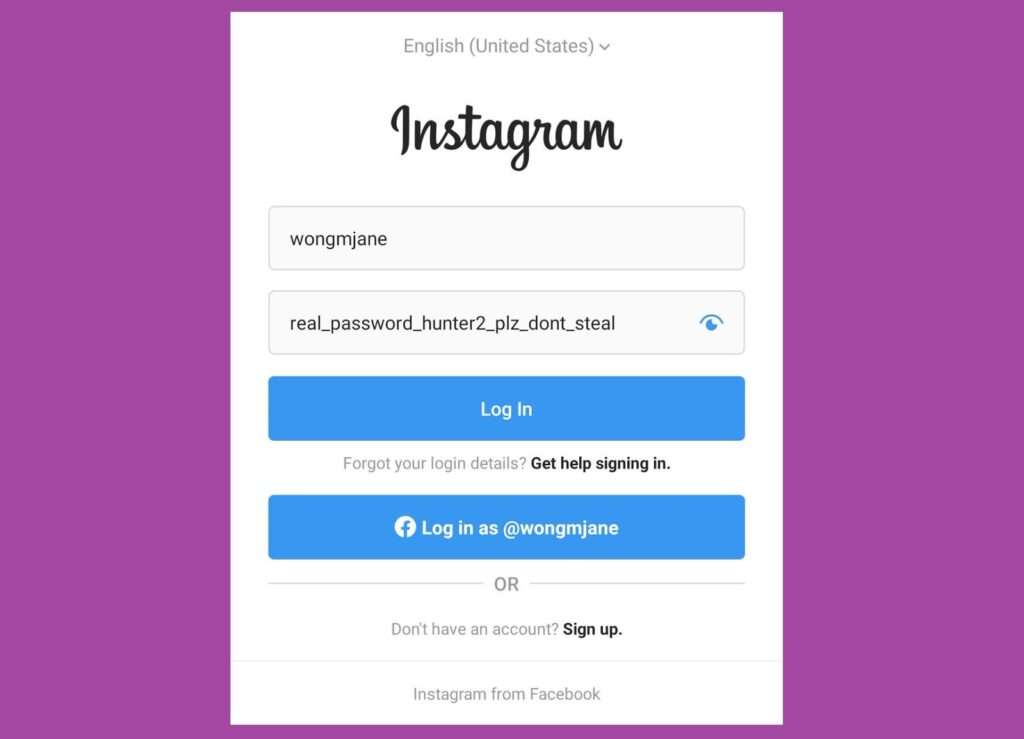
Step 1. First open Chrome Browser
If you also want to find out the password of your Instagram, then for that you will first need to open the Chrome Browser in your mobile. After which you will need to go to www.instagram.com.
Step 2. After that you have to click on Forget Password
After clicking on the link given above, a new page will open in front of you. Then you will get an option of Forget Password here, on which you will need to click.
Step 3. After which you will have to click on Send Login
As soon as you click on Forget Password, you will be asked to enter your email here, so enter your email here. Now you will need to create your own Instagram account using it here. After which you will get the option of Send Login. You will have to click on it.
Step 4. Then you will have to click on this link
After clicking on the Send Login option, an email message will be sent to you from Instagram. In which you will get a link to reset the password. You will need to click on this link.

Step 5. Now you have to click on the option of Reset Password.
As soon as you click on Password Reset, a new page will open on your mobile screen. You will need to think of a new password and enter it. Now you will be asked to enter the password once again to confirm the password. After entering which you will get the option of Reset Password. On which you have to click.
Step 6. Now your Instagram password will be changed.
After this you all will not need to do anything else. Rather, your new Instagram password will now be ready. Then now if you want, you can login to Instagram very easily with your email and password.
What did you learn today
I hope that you must have liked my article on how to know the password of Instagram. It is always my endeavor to provide complete information to the readers about the method of finding out the password of Instagram, so that they do not need to search in the context of that article on any other sites or internet.
This will also save their time and they will get all the information at one place. If you have any doubts in your mind regarding this article or you want that there should be some improvement in it, then you can write comments below.




