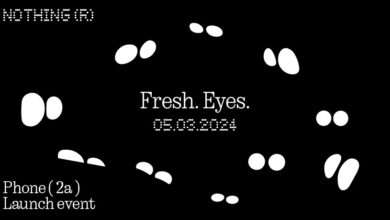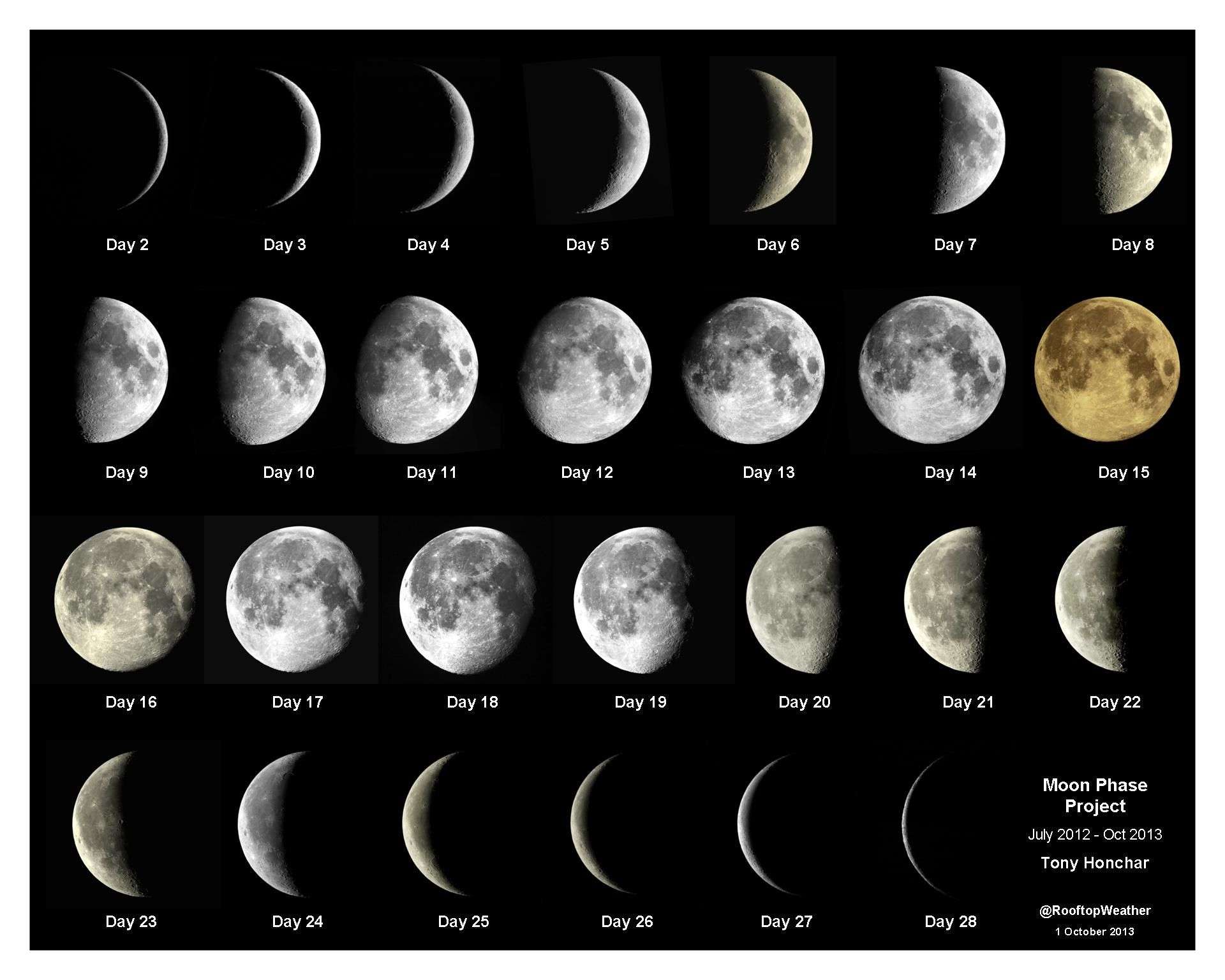Fastag KYC: A Comprehensive Guide to Completing the KYC Process for Fastag

Fastag KYC: A Comprehensive Guide to Completing the KYC Process for Fastag
Introduction:
In recent Fastag KYC news, the National Highways Authority of India (NHAI) has implemented the one vehicle per one Fastag scheme to simplify toll collection. Starting from January 31st, vehicles without completed KYC will be blocked. This article aims to provide a detailed guide on how to successfully complete the KYC process for Fastag, ensuring a hassle-free experience.
Checking Fastag KYC Status:
To begin, you can easily check the status of your Fastag KYC by following these simple steps:
- Go to the web portal: https://fastag.ihmcl.com
- Choose the login option: either through password authentication or OTPs.
- Once logged in, locate the dashboard menu and click on “My Profile.”
- On the My Profile page, you will find your KYC status and the details you submitted during the process.

How to Complete Fastag KYC:
Follow these steps to successfully complete the KYC process for your Fastag:
- Step 1: On the My Profile page, go to the KYC subsection located next to the profile option.
- Step 2: Click on the KYC option, and you will be prompted to select your customer type.
- Step 3: Provide all the necessary details, including identification proof and address proof documents. Additionally, upload a recent passport-size photograph and address.
- Step 4: Before submitting the form, make sure to tick the box confirming the authenticity of the documents and that you possess the originals.
- Step 5: Proceed to initiate the KYC verification process.
By following these steps, you can easily check and update your Fastag KYC status, ensuring compliance with the one vehicle per one Fastag scheme.
## Documents Required for Fastag KYC:
To complete your Fastag KYC, the following documents are needed:
- Vehicle Registration Certificate (RC).
- A passport-sized photograph of the vehicle owner.
- KYC documents, including identification proof, Driving License, PAN card, and Address Proof.
## Fastag KYC Update through Paytm:
In order to streamline the KYC updating process, Paytm provides a user-friendly method. Follow these steps:
- Open the Paytm app and search for “Fastag.”
- Click on the “Buy Fastag for Car/Jeep/Van” icon in the store.
- Enter the vehicle’s registration number and upload the RC.
- Confirm your address and select your preferred payment option.

Updating Fastag KYC via IDFC Bank:
If you prefer to use IDFC Bank for your KYC updating process, follow these steps:
- Steps 1. Visit the IDFC Bank website and log in using your registered mobile number.
- Steps 2. After logging in, click on the “Services Request” option on the left-hand side.
- Steps 3. Find the “KYC Update” option and select “Full KYC.”
- Steps 4. You will need to upload documents such as PAN card, Driving License, Passport, Voter ID, and Aadhar card.
- Steps 5. After uploading the necessary documents, you will receive a confirmation message along with a processing number for your KYC process.## Conclusion:
Completing the KYC process for Fastag is vital to avoid any disruptions or blocking of your vehicle. By following the aforementioned steps, updating your KYC details is made convenient, ensuring a seamless tolling experience. Stay tuned for more information and updates.
Bing image Creator Republic Day 2024 |
My FASTag
Instant FASTag recharge through Unified Payments Interface (UPI)
Any issuer bank’s FASTag can be now recharged through My FASTag App using UPI payment. You can create a New UPI ID instantly and pay/recharge through any of your bank accounts, or pay using any BHIM UPI App active on your mobile. Money gets transferred directly from your UPI linked bank account to your FASTag Wallet/Account.
Note: Only the FASTag issuer banks which are live on UPI platform to accept FASTag reloads will appear in the list of banks in the App.