Android Mobile Secret Code usefull information IN HINDI
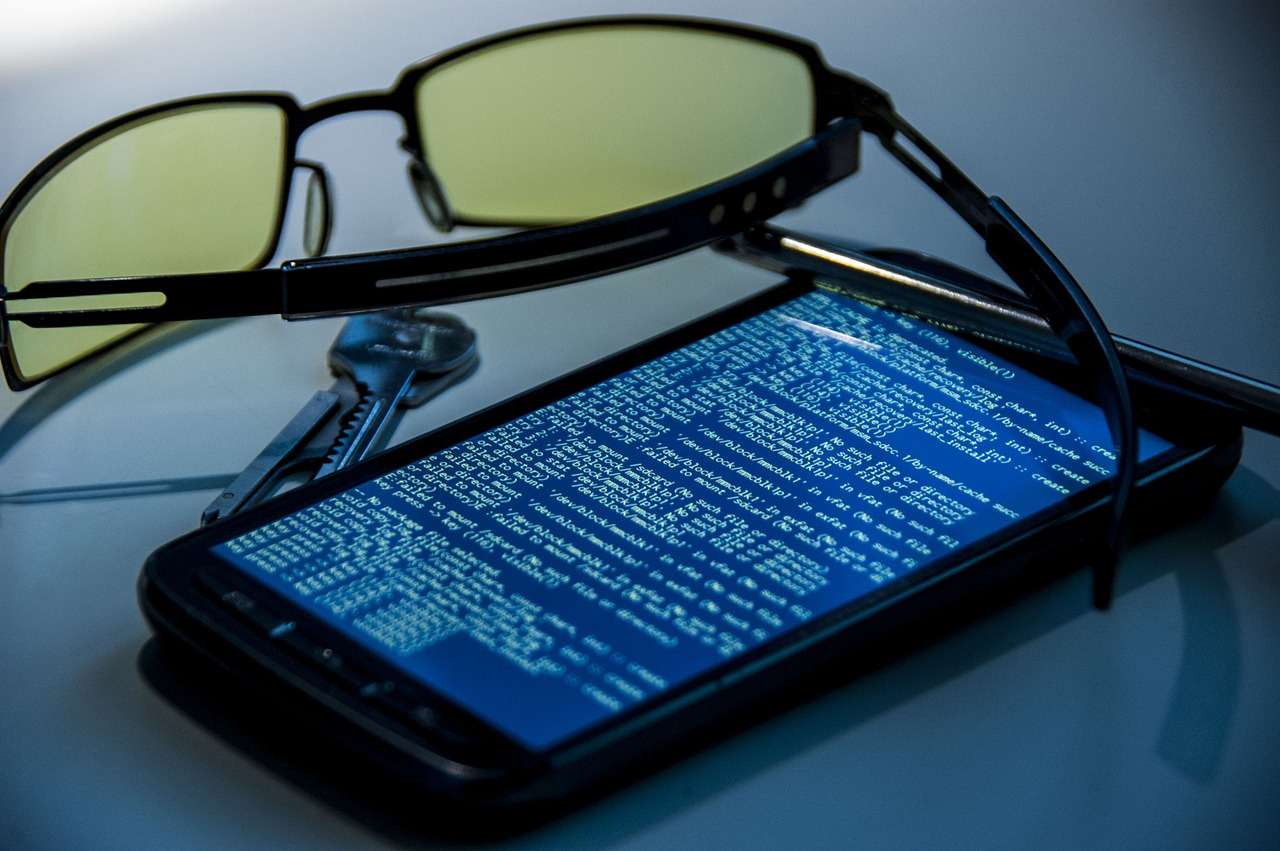
Android Secret Code List
| Code | Description |
|---|---|
| *#*#4636#*#* | Display information about Phone, Battery and Usage statistics |
| *#*#7780#*#* | Restting your phone to factory state-Only deletes application data and applications |
| *2767*3855# | It’s a complete wiping of your mobile also it reinstalls the phones firmware |
| *#*#34971539#*#* | Shows completes information about the camera |
| *#*#7594#*#* | Changing the power button behavior-Enables direct poweroff once the code enabled |
| *#*#273283*255*663282*#*#* | For a quick backup to all your media files |
| *#*#197328640#*#* | Enabling test mode for service activity |
| *#*#232339#*#* OR *#*#526#*#* | Wireless Lan Tests |
| *#*#232338#*#* | Displays Wi-Fi Mac-address |
| *#*#1472365#*#* | For a quick GPS test |
| *#*#1575#*#* | A Different type GPS test |
| *#*#0283#*#* | Packet Loopback test |
| *#*#0*#*#* | LCD display test |
| *#*#0673#*#* OR *#*#0289#*#* | Audio test |
| *#*#0842#*#* | Vibration and Backlight test |
| *#*#2663#*#* | Displays touch-screen version |
| *#*#2664#*#* | Touch-Screen test |
| *#*#0588#*#* | Proximity sensor test |
| *#*#3264#*#* | Ram version |
| *#*#232331#*#* | Bluetooth test |
| *#*#7262626#*#* | Field test |
| *#*#232337#*# | Displays bluetooth device address |
| *#*#8255#*#* | For Google Talk service monitoring |
| *#*#4986*2650468#*#* | PDA, Phone, Hardware, RF Call Date firmware info |
| *#*#1234#*#* | PDA and Phone firmware info |
| *#*#1111#*#* | FTA Software version |
| *#*#2222#*#* | FTA Hardware verion |
| *#*#44336#*#* | Displays Build time and change list number |
| *#06# | Displsys IMEI number |
| *#*#8351#*#* | Enables voice dialing logging mode |
| *#*#8350#*#* | Disables voice dialing logging mode |
| ##778 (+call) | Brings up Epst menu |
Testing Menu Code
The *#*#4636#*#* code is the most common one that people will use. There’s quite a bit of information you can pull up in this hidden menu. Here are some screenshots of what you should see once you punch in this code.
Samsung Galaxy Secret Code
*#1234# (Display current firmware)
*#*#4636#*#* (Diagnostic and general settings mode)
*#*#7780#*#* (Factory soft reset)
or *#7780#
*2767*3855# (Factory hard reset to ROM firmware default settings)
*2767*4387264636# (To display product code)
*#272*imei#* (Display/change CSC code)
or *#272*HHMM#*
*#*#1472365#*#* (GPS test settings)
*#*#197328640#*#* (Service mode main menu)
*#12580*369# (SW & HW Info)
*#232337# (Bluetooth Address)
*#232331# (Bluetooth Test Mode)
*#232338# (WLAN MAC Address)
*#0228# (ADC Reading)
*#32489# (Ciphering Info)
*#2263# (RF Band Selection)
*#9090# (Diagnostic ConfiguratioN)
*#7284# (USB I2C Mode Control)
*#232339# (WLAN Test Mode)
*#0842# (Vibra Motor Test Mode)
*#0782# (Real Time Clock Test)
*#0673# (Audio Test Mode)
*#0*# (General Test Mode)
*#872564# (USB Logging Control)
*#4238378# (GCF Configuration)
*#0283# (Audio Loopback Control)
*#1575# (GPS Control Menu)
*#3214789650# (LBS Test Mode)
*#745# (RIL Dump Menu)
*#03# (NAND Flash S/N)
*#0589# (Light Sensor Test Mode)
*#0588# (Proximity Sensor Test Mode)
*#273283*255*3282*# (Data Create Menu)
*#34971539# (Camera Firmware Update)
*#526# (WLAN Engineering Mode)
*#746# (Debug Dump Menu)
*#9900# (System Dump Mode)
*#44336# (Sofware Version Info)
*#273283*255*663282*# (Data Create SD Card)
*#3282*727336*# (Data Usage Status)
*#7594# (Remap Shutdown to End Call TSK)
*#0289# (Melody Test Mode)
*#2663# (TSP / TSK firmware update)
*#528# (WLAN Engineering Mode)
*#7412365# (Camera Firmware Menu)
or *#*#34971539#*#*
*#80# (Unknown)
*#07# (Test History)
*#3214789# (GCF Mode Status)
*#272886# (Auto Answer Selection)
*#8736364# (OTA Update Menu)
*#301279# (HSDPA/HSUPA Control Menu)
*#7353# (Quick Test Menu)
*2767*4387264636# (Sellout SMS / PCODE view)
*#7465625# (View Phone Lock Status)
*7465625*782*# (Configure Network Lock NSP)
*7465625*27*# (Insert Network Lock Keycode NSP/CP)
#7465625*27*# (Insert Content Provider Keycode)
#7465625*782*# (Insert Partitial Network Lock Keycode)
*7465625*77*# (Insert Network Lock Keycode SP)
#7465625*77*# (Insert Operator Lock Keycode)
*7465625*638*# (Configure Network Lock MCC/MNC)
#7465625*638*# (Insert Network Lock Keycode)
Codes for Nokia phones
| Code | Function |
| *#0000# or *#999# | Display software version |
| *#7780# | Reset all settings, then enter the special code (12345 by default). |
| *#7370# or *#62209526# | Hard reset: reset all settings and erase all data, then enter the special code (12345 by default). |
| *#92702689# | Service Menu |
| *#746025625# | Shows if the “sim clock stop allowed” mode is supported and activated. This is an energy saving feature. |
| *#67705646# | erase provider logo |
| *#7370925538# | erase suitcase (including password) |
| *#2820# | display Bluetooth device address |
| *#62209526# | display MAC device address (only for devices with WLAN/WiFi) |
| ##634# | Start diagnostic tool (windows phones) |
| press # long | turn on/off profile silent |
| press * long | turn on/off Bluetooth (only E models) |
SECRET CODES LIST FOR ALL VIVO ANDROID.
ivo Secret codes List Below:
*#06# – IMEI number (The IMEI or MEID number for your mobile phone vivo V5 acts as a unique identifier for that device. No two devices will have the same IMEI or MEID, which makes it a very useful tool for tracking lost or stolen cell phones. You can quickly retrieve and record your phone’s IMEI or MEID number in a variety of different ways, depending on your device.)
##273282255663282##* – Immediate backup of all media files
##4636##
This code can be used to get some interesting information about vivo V5 and battery. It shows following 4 menus on screen:
- Phone information
- Battery information
- Battery history
- Usage statistics
##7780##
This code can be used for a factory data reset. It’ll remove following things:
- Google account settings stored in your phone
- System and application data and settings
- Downloaded applications
It’ll NOT remove:
- Current system software and bundled applications
- SD card files e.g. photos, music files, etc.
PS: Once you give this code, you get a prompt screen asking you to click on “Reset phone” button. So you get a chance to cancel your operation.
27673855# – Think before you give this code. This code is used for factory format. It’ll remove all files and settings including the internal memory storage. It’ll also reinstall the phone firmware.
#7465625# – View phone lock status
*7465625638Code# = Enables Network lock
#7465625638Code# = Disables Network lock
*7465625782Code# = Enables Subset lock
#7465625782Code# = Disables Subset lock
*746562577Code# = Enables SP lock
#746562577Code# = Disables SP lock
*746562527Code# = Enables CP lock
#746562527Code# = Disables CP lock
*7465625746Code# = Enables SIM lock
#7465625746Code# = Disables SIM lock
*7465625228# = Activa lock ON
#7465625228# = Activa lock OFF
*746562528638# = Auto Network lock ON
#746562528638# = Auto Network lock OFF
*746562528782# = Auto subset lock ON
#746562528782# = Auto subset lock OFF
*74656252877# = Auto SP lock ON
#74656252877# = Auto SP lock OFF
*74656252827# = Auto CP lock ON
#74656252827# = Auto CP lock OFF
*746562528746# = Auto SIM lock ON
#7465625*28746# = Auto SIM lock OFF
Codes to launch various Factory Tests:
##0283## – Packet Loopback
##0##* – LCD display test
##0673## OR ##0289## – Melody test
##0842## – Device test (Vibration test and BackLight test)
##2663## – Touch screen version vivo V5
##2664## – Touch screen test
##0588## – Proximity sensor test
##3264## – RAM version vivo V5
GSM codes for vivo V5
Change PIN PIN code is a combination of numbers used as an additional password to access your trading account. PUK code unlock a device when a SIM card is locked from entering an incorrect PIN 3 times. – ** 04 *, then enter the PIN old, and twice a new PIN.
Change PIN2 – ** 042 *, then enter the old The PIN2, and twice the new PIN2.
Unlock SIM-card (PIN) – ** 05 * then enter the PUK and new PIN twice
Unlock SIM-card (PIN2) – ** 052 *, then enter the PUK2 and new PIN2 twice
Call Forwarding (you have to order the service from the operator)
##002# – Cancel all diverts
##004# – Cancel all conditional call forwarding
**004* phone number # – Activate all conditional call forwarding
Call Barring (you have to order the service from the operator)
Change the password for all bans (default – 0000)
– ** 03 * 330 * old password * new password * new password #
Barring of all calls
**330password# – Activate
#330password# – Deactivate
*#330# – Check the condition
Barring of all outgoing calls
**33password# – Activate
#33password# – Deactivate
*#33# – Check the condition
Barring of all outgoing international calls
**331password# – Activate
#331password# – Deactivate
*#331# – Check the condition
Barring of all incoming calls
**353password# – Activate
#353password# – Deactivate
*#353# – Check the condition
Barring of all outgoing calls
**333password# – Activate
#333password# – Deactivate
*#333# – Check the condition
Barring all incoming calls when roaming
**351password# – Activate
#351password# – Deactivate
*#351# – Check the condition
Show phone number of the caller you (ANI)
#77# – Block
*77# – Allow
*#77# – Check the condition
Call waiting (you have to order the service from the operator)
*43# – Activate
#43# – Deactivate
*#43# – Check the condition
Smart menu
GP – *111#
Rob – *140#
Banglalink – *789#
iPhone Secret Code
Here are some more secret iPhone codes for you to enjoy. After realizing that the *3001#12345#* was a familiar Nokia code, I decided to spend some time googling for other phone codes that might work on the iPhone. These (mostly) do. There are more. Feel free to add your own to the comments.*3001#12345#* and tap Call. Enter Field Mode.
Field mode reveals many of the inner settings of your iPhone, specifically up-to-date network and cell information.
*#06# Displays your IMEI. No need to tap Call.
IMEI is the unique identifier for your cell phone hardware. Together with your SIM information it identifies you to the provider network.
*777# and tap Call. Account balance for prepaid iPhone.
*225# and tap Call. Bill Balance. (Postpaid only)
*646# and tap Call. Check minutes. (Postpaid only)
These three are pretty self explanatory.
*#21# and tap Call. Setting interrogation for call forwards.
Discover the settings for your call forwarding. You’ll see whether you have voice, data, fax, sms, sync, async, packet access, and pad access call forwarding enabled or disabled.
*#30# and tap Call. Calling line presentation check.
This displays whether you have enabled or disabled the presentation of the calling line, presumably the number of the party placing the call.
*#76# and tap Call. Check whether the connected line presentation is enabled or not.
State whether the connected line presentation is enabled or disabled. Presumably similar to the calling line presentation.
*#43# and tap Call. Determine if call waiting is enabled.
Displays call waiting status for voice, data, fax, sms, sync data, async data, packet access and pad access. Each item is either enabled or disabled.
*#61# and tap Call. Check the number for unanswered calls.
Show the number for voice call forwarding when a call is unanswered. Also show the options for data, fax, sms, sync, async, packet access and pad access.
*#62# and tap Call. Check the number for call forwarding if no service is available.
Just like the previous, except for no-service rather than no-answer situations.
*#67# and tap Call. Check the number for call forwarding when the iPhone is busy.
And again, but for when the iPhone is busy.
*#33# and tap Call. Check for call control bars.
Check all the usual suspects (voice, data, fax, sms, etc) to see whether barring is enabled or disabled for outgoing.




