5 Most Powerful Android App 2022
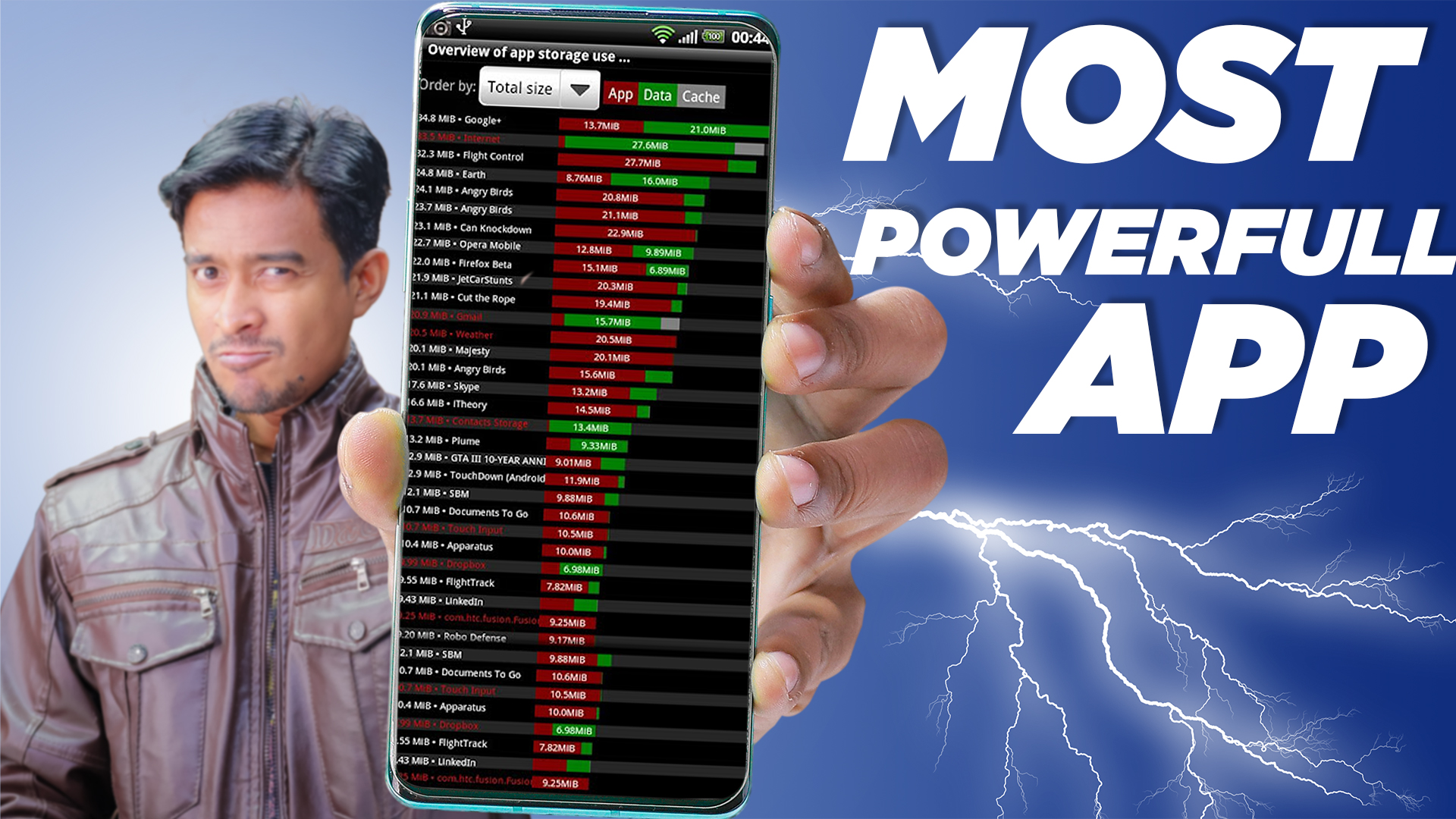
Titanium Backup (root needed)
☆Needs ROOT, Android 1.5-10+ (ARM,x86,MIPS)
☆Over 25 million users, 32+ languages.
☆PRO Key is available on Play Store!
☆Voted #1 TOP ROOT APP on Twitter.
☆Problem? See titaniumtrack.com/kb
☆Scroll down for more info & DEMO VIDEOS 😉
☆ ☆ ☆
Titanium Backup is the most powerful backup tool on Android, and then some.
You can backup, restore, freeze (with Pro) your apps + data + Market links. This includes all protected apps & system apps, plus external data on your SD card. You can do 0-click batch & scheduled backups. Backups will operate without closing any apps (with Pro). You can move any app (or app data) to/from the SD card. You can browse any app’s data and even query the Market to see detailed information about the app.
Also see the paid PRO key which adds EVEN MORE awesome features such as:
[✔] 0-click batch restores
[✔] Keep multiple backups per app
[✔] Backup/restore SMS,MMS,calls,bookmarks,Wi-Fi AP as XML
[✔] Multi-user app data
[✔] Apps freezer
[✔] Sync to/from Dropbox (manual/scheduled)
[✔] Sync to/from Box (manual/scheduled)
[✔] Sync to/from Google Drive (manual/scheduled)
[✔] TB Web Server: download/upload your backups as a single ZIP on your computer
[✔] Convert user apps <=> system apps
[✔] Integrate system app updates into ROM
[✔] Encryption
[✔] Market Doctor (relink apps to Market)
[✔] “Destroy all Market links” feature
[✔] Hypershell speed
[✔] Backup apps without closing them!
[✔] Create your own update.zip containing apps+data!
[✔] Restore individual apps+data from non-root ADB backups!
[✔] Restore individual apps+data from CWM backups!
[✔] Restore individual apps+data from TWRP backups!
[✔] Market “auto updating” manager
[✔] System logs cleaner
[✔] Dalvik cache cleaner
[✔] Integrate Dalvik cache system elements into ROM
[✔] Unlimited schedules
[✔] Load/Save a Filter and use it in Widgets/Schedules
[✔] Change the device’s Android ID, restore it from a backup or after a factory reset
[✔] Protect backup against deletion
[✔] Send backup (to e-mail/cloud) and import it in 1 click
[✔] Backup→Verify→Un-install an app in one shot
[✔] Freeze/defrost/launch apps in a single click
[✔] CSV export any app DB (e-mail or Google Docs)
[✔] Convert app data to/from fast WAL format
[✔] WAY MORE!
Boot Animations for Superuser
Features:
• Hundreds of beautiful boot animations for superusers 🌈.
• Install boot animations from your SD card.
• Convert an animated GIF to a boot animation.
• High-quality boot animation previews.
• Auto install a new boot animation each time your device starts up.
• Modify boot animations (custom dimensions, background color, frame rate).
• Compatible with the CyanogenMod Theme Engine.
** PLEASE NOTE: SAMSUNG IS NOT COMPATIBLE WITH THIS APP
What should our next app be? Let us know what you think here: https://www.surveymonkey.com/r/HP9NCPQ
Frequently Asked Questions:
Q: Is my device supported?
A: Your device must be rooted to install a boot animation. Some manufacturers, like Samsung, use a different boot animation format (QMG) which is not compatible with this app. You do not need root access if you are running a ROM with the CyanogenMod theme engine.
Q: The boot animation doesn’t play. How can I fix this?
A: Some Android devices use different install locations. You should find your current boot animation location and change it in the app’s preferences.
Q: How do I restore my original boot animation?
A: The app will backup boot animations by default. If you want to restore your original boot animation, click on the “Backups” menu item, select your animation, and click “Restore”. Before installing a boot animation you should backup your ROM in recovery.
Please visit our support website before leaving a negative review.
Disclaimer:
Installing a boot animation has the potential to soft-brick your device. Please backup your system partition using a custom recovery before using the app.
System app remover (root needed)
[System app]
Note: uninstall system app need root permission, and we do not provide root method.
Compare to other similar products, System app remover:
*******************
• Safe, we filter out all apps that may cause unstable after uninstalled, and had tested hundreds of devices, so you can use it safely, but we can not make sure 100% safe because of manufacturers may customized too much, also, we backup all app you uninstalled automatic, so you can restore them in Recycle Bin whenever you need;
• Clear, we classify all system app as [Could remove], [Should keep], [Key module], so you can choose what app to uninstall clearly;
• Easy, we provide you a way to uninstall multi app in one time, make you easy to go;
• Small, we release all memory allocated while app exit, and may the smallest app;
*******************
[move to sdcard]
If we granted root permission, we can move multi-app in one click, and can move almost all apps installed.
*******************
• Move apps to SD card
• Move apps to phone internal storage
• Sort app by movable, name, size and time
• User can custom [Install time] [Package name] [Apk path] to show in list
• Show app details: size, install time, package, apk path.
• Open app
• Search in market
• Search in website by apk name, package name, app name
*******************
[Apk manager]
*******************
• Scan all APKs in SD card
• Install APK
• Search APK
• Batch rename APK’s filename
• Batch Move APKs to directory
• Search and delete all duplicate APKs in one click
• User can custom [time] [Package name] [Apk path] to show in list
• Show apk details: size, package, apk path.
• Search in market
• Search in website by apk name, package name, app name
*******************
[User app]
*******************
• Uninstall multi-app in one click.
• Backup & restore apps.
• Scan all apks in sdcard.
• Search apps in local, in market and in website.
• User can custom [Install time] [Package name] [Apk path] to show in list;
• User app backup directory can be configured in settings;
• Show app details: size, install time, package, apk path.
• Open app
• Search in market
• Search in website by apk name, package name, app name
*******************
If the Ads annoy you, you can remove it from settings, just one click.
We never say we are the best, but we will try our best to make it better, any comments or suggestions will be nice, please let me know via feedback in our app.
File Manager for Superusers
File Manager for Superusers by JRummy is a fully featured file manager & root explorer for rooted superusers to take control of their Android device and root files & folders.
Access all Root Directories
Explore & access all of your Android’s root directories & subdirectories with this advanced root browser
Cloud Storage
Now access your stored files and transfer files on Box, Dropbox, Google Drive, One Drive
Advanced Root Browser Features
Advanced features include a SQLite Database Editor, APK Analyzer, multi-pane navigation, ability to execute script files, ability to install zip files using clockwork recovery, and change file permissions and ownerships
Advanced File Manager & File Explorer Features
This fully featured file explorer will transfer content, copy and paste, compress, extract ZIP, RAR, BIN, TAR, JAR & APK files, unzip, delete, and move files between local drive, external storage and cloud storage
External File Manager
Access and trasnfer files, storage backup, USB Flash Drive manager, on the go support
Fully Customizable
JRummy prides itself on offering users with a fully customizable experience including custom colors, themes, icons and file / view layout
Audio Manager & Music Player
File manager for mp3 files, ringtone manager
Video Player
Manage and watch your favorite video files
Organize your Android:
File Manager Root Explorer allows users to have full control over all device files. Search and access any file in your system directory, sort by name size & date, create, move, copy/paste, transfer (external transfer) and delete any file
Share your Files:
Cloud storage integration to transfer files between external storage and on-the-go devices. Send files by email to easily share with your contacts
File Manager for Superusers Features List:
– Multi-Pane Navigation
– SQLite Database Editor
– Custom File Listing View
– APK Analyzer
– Batch copy/paste, zip, tar, delete, move any file or folder
– External file transfer
– Access APK, RAR, JAR, TAR & ZIP files apk, rar, jar, tar & zip files
– Audio Player
– Video Player
– Cloud Storage Integration
– Change file permissions and ownership
– View and edit any file
– sqlite explorer
– Text editor
– Move, copy, rename, and delete files.
– Create and delete directories (folders).
– Send files by email.
– Add new files & folders in any directory
– Install zip files using clockwork recovery
– Execute script files
– Show list of files with thumbnails for images.
– Bookmark any folder
– Open files and folders with other apps
– Change the theme (double tap home button)
– Sort by name, size & date
– Extract single files from zip/apks/jars
– Search for files or folders
Dumpster – Recover Deleted Photos & Video Recovery
With over 50 million downloads, Dumpster is the recycle bin for Android, the #1 utility to recover deleted photos. It’s a quick and efficient way to undelete files and recover recently deleted videos from a device or SD card. Data recovery has never been easier!
Accidentally deleted an important photo or video? No need to search for a dedicated photo recovery or recently deleted video recovery tool. With Dumpster, it all comes in one place – you can recover deleted videos, restore photos, undelete recently deleted apps, and other files. Data and photo recovery in seconds! With flexible cloud storage, deep media discovery algorithms, and added security features. Instant video and photo recovery with Dumpster!
Highlights
✔ Effortlessly backup your Android apps, media files & more.
✔ Instantly retrieve important files, recently deleted apps, photos, and videos.
✔ Deleted photo recovery tool – photo recovery with ease!
✔ Deleted video recovery, restore photos, or undelete any media.
✔ Internet connection is not required.
✔ No need to root your device.
✔ Backup photos and videos to cloud storage *
✔ Lock screen capabilities*
✔ Custom themes & designs*
* Comes with a premium account.
Backup & file recovery
Dumpster works precisely like a recycle bin for your phone! Once you’ve downloaded the app, it’ll automatically backup your recently deleted data without root privileges, allowing you to undelete files, restore photos, and recover deleted videos. It’s your one-stop shop when you need a deleted photo recovery tool, a handy app to recover videos, or a recycle bin in your pocket. Video, photo, any data file recovery – you name it. Dumpster does it all, the ultimate recycle bin for Android! ✔
Protect your media now to recover deleted photos later
Safeguard your photos, videos, and files with the help of Dumpster’s app lock functionality. You’ll be able to keep your media files safe from outside viewers and protect your Dumpster data with a 4 digit secure access code.
Instantly restore deleted apps
Dumpster turns app restore into a breeze. Deleted apps and photo recovery are instantaneous and straightforward — enter your recycle bin, click on the app you wish to restore, and voila – it will instantly reappear on your device. Dumpster provides backup for all deleted apps, images, videos, documents, and more. No matter what you need to recover, Dumpster can instantly restore it to your device. No need to look for a separate photo backup or file recovery solution!
Flexible & secure cloud storage
Free up valuable storage space on your device. Dumpster’s unlimited cloud storage is a premium feature enabling users to save all their recently deleted files. Dumpster premium users will enjoy the bonus of an ads-free experience, personalized themes, and app lock capabilities.
We all have thought like this appear in our mind:
“How data and photo recovery works?”
“Is there a decent recently deleted photo recovery tool?”
“How to restore photos and recover deleted videos?”
“Is there a recycle bin app?”
“Which tool is the best for data recovery?” – That’s easy! 🙂
Thankfully, with Dumpster, you can finally focus on something more substantial.
The freedom to make mistakes
Throughout its history, Dumpster became a default app for data recovery. Dumpster is so rich in features that it’s got a whole set of nicknames from our amazing users: deleted video recovery app, recycle bin, photo backup app, deleted pictures recovery app, recently deleted photo recovery, or file recovery tool. Regardless of what you call it, once you install Dumpster, you receive a smart tool, which will help protect your valuable files, backup and restore photos, recover recently deleted videos or any other data!




