New Aadhaar App Launched: Full Guide to Features & Setup 🚀

The Aadhaar App—launched by the Unique Identification Authority of India (UIDAI)—is here, and it brings major upgrades for carrying and managing your Aadhaar identity digitally. No more carrying physical Aadhaar cards. Here’s a detailed look at what the new app offers and how you can set it up in minutes.
✅ Why You Should Get the New Aadhaar App
- Securely carry your digital Aadhaar on your phone—carry convenience, not bulk.
- Multi‑profile support: Add up to 5 Aadhaar cards (same mobile number) in one device.
- Improved privacy controls: Share only name/photo when needed; hide sensitive details like address or DOB.
- Biometric locks & face authentication for enhanced security.
ANDROID APP LINK
IOS APP LINK
🔍 Key Features of the New Aadhaar App
- Multi‑Profile Management: Manage up to five family members’ Aadhaar profiles on one device linked to the same number.
- Biometric Security Lock: Requires fingerprint/facial recognition or PIN to open your profile.
- Selective Data Sharing: You control exactly what details you want to share—e.g., name and photo only.
- QR Code Verification: Generate and scan Aadhaar QR codes for fast identity verification.
- Offline Access: View saved Aadhaar info even without internet post setup.
- Usage History: See when and where your Aadhaar has been accessed for verification.
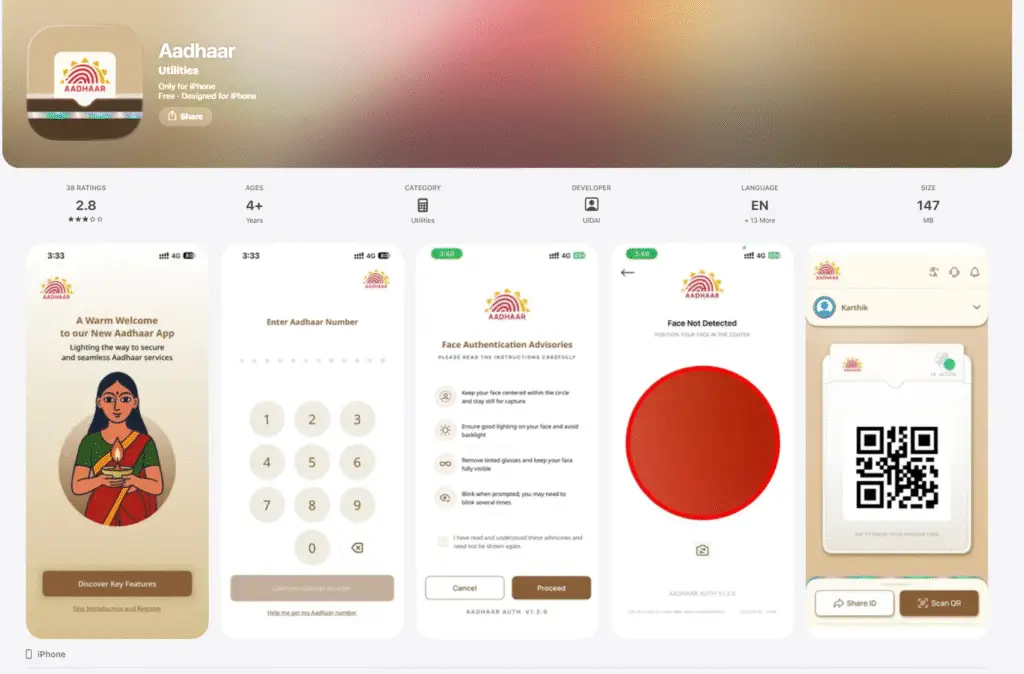
🛠️ How to Download & Set Up the App
- Open Google Play Store (Android) or Apple App Store (iOS). Search for “Aadhaar”—look for the official UIDAI icon.
- Install the app.
- Launch the app, choose your language, and enter your 12‑digit Aadhaar number.
- Verify via OTP sent to your Aadhaar‑linked mobile number.
- Do the face scan authentication to confirm your identity.
- Set a six‑digit security PIN or enable biometric lock.
- After setup, you can add family members (up to 5 profiles) using the same mobile number.
🔄 New Aadhaar App vs mAadhaar App
| Feature | New Aadhaar App | mAadhaar App |
|---|---|---|
| Primary purpose | Digital ID on mobile, daily use | Downloading e‑Aadhaar, ordering PVC cards, Virtual ID |
| Multi‑profile support | Up to 5 profiles | Single profile per device |
| Sharing controls | Hide address/DOB, share name/photo | Standard sharing of full details |
| Usage focus | Everyday verification, QR codes | Backend tasks: updates, documents, transactions |
👉 In short: Use the new Aadhaar app for day‑to‑day identity display and minimal sharing, and keep mAadhaar for detailed tasks like document downloads, updates, changes.
🧾 Final Thoughts
The new Aadhaar app marks a significant step toward a secure, convenient digital identity system in India. With enhanced privacy, multi‑profile support, and simplified sharing, you’re empowered to carry and share your identity smartly.
Whether you’re verifying at a bank, applying for services, or simply keeping your ID handy, this app delivers.
Download it today and move forward into a digital‑first identity world with confidence.




