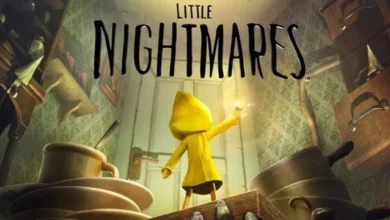Gmail App Tricks

Unroll.Me – Email Cleanup
Decluttering your inbox has never been so easy, or looked so good. With Unroll.Me 3.0, you can unsubscribe from unwanted emails, consolidate sales, newsletters, and listserv emails into a convenient daily digest called the Rollup, and keep the rest in your inbox.
Stop stressing over your inbox and get back to spending time on what matters to you. Download Unroll.Me and get back the “you time” you’ve been missing.
• Unsubscribe from the email subscriptions you don’t want. No future emails from these senders will land in your inbox.
• Rollup the email subscriptions you want into a daily digest, the Rollup. All future emails from these senders will bypass your inbox and be included in your daily Rollup digest.
• Keep the email subscriptions you want right in your inbox. These emails will continue to land directly in your inbox.
• Managing your subscriptions once they are unsubscribed, kept, or rolled up is also quite simple. Head over to the “Subscriptions” tab and you’ll be able to make any edits you’d like.
• The Rollup is a once-daily digest containing all of the rolled-up email subscriptions you receive and will be delivered each day at the time of your choosing: morning, afternoon, or evening.