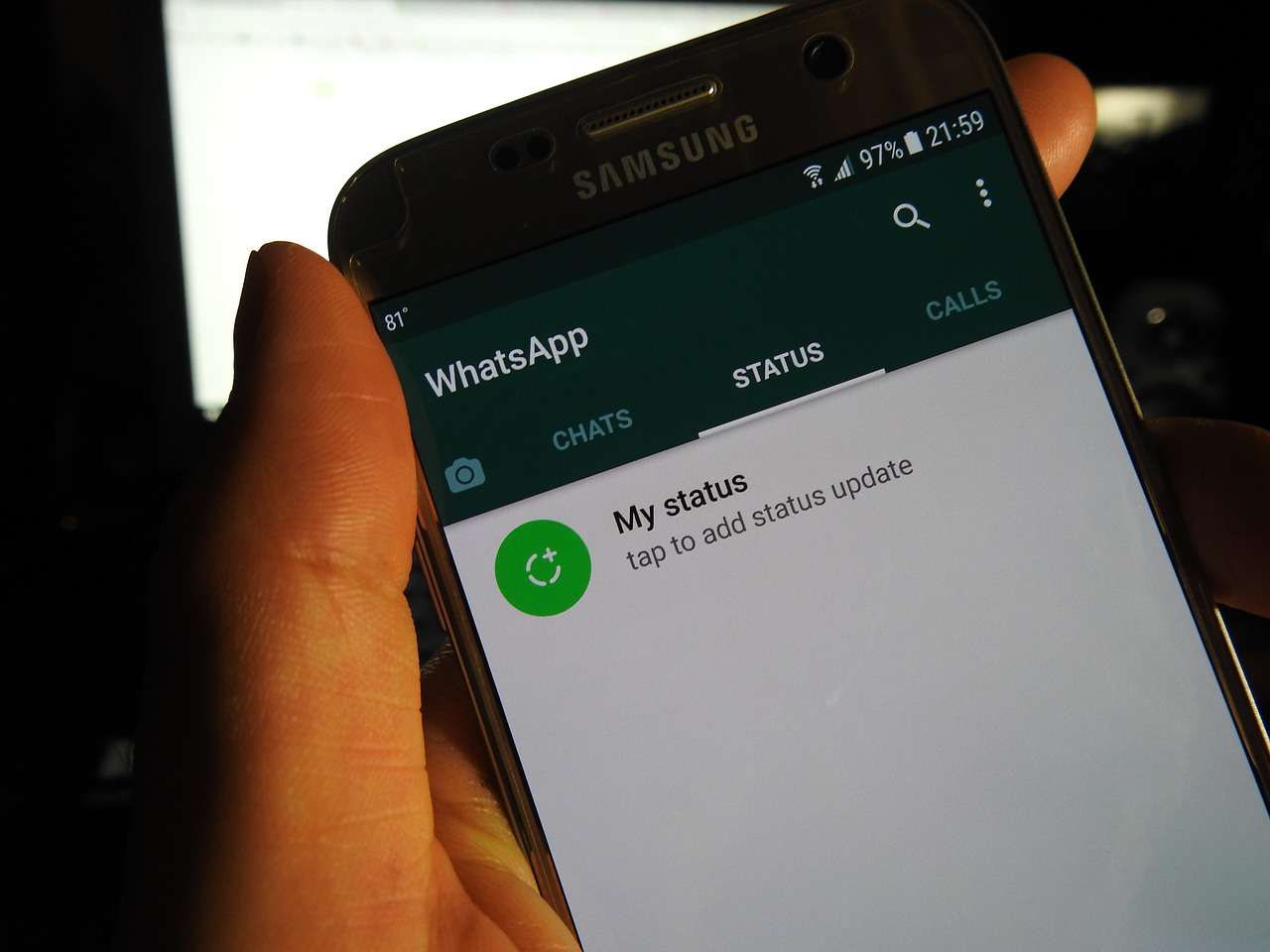Discover the ultimate solution to increase mobile speaker volume

How to Increase Mobile Speaker Volume
Do you ever find yourself struggling to hear your phone’s speakers, even when they’re turned up all the way? If so, you’re not alone. Many people find that the speakers on their phones are just not loud enough.
There are a few things you can do to increase the volume of your mobile speaker. In this article, we’ll discuss some of the most effective methods.
- Check your settings
The first thing you should do is check your phone’s settings to make sure that the volume is turned up all the way. You can usually find the volume settings in the “Sound” or “Audio” section of your phone’s settings menu.
- Use a volume booster app
There are a number of apps available that can help you to boost the volume of your mobile speaker. These apps work by increasing the output power of your phone’s speakers. Some popular volume booster apps include:
Volume Booster GOODEV
Speaker Boost
Max Volume Booster
- Use an equalizer app
An equalizer app can help you to improve the sound quality of your phone’s speakers. This can make the sound louder and clearer. Some popular equalizer apps include:
Equalizer FX
Wavelet
Bass Booster
- Clean your speakers
If your phone’s speakers are dirty, this can also affect the volume. To clean your speakers, you can use a soft cloth to wipe them down. You can also use a can of compressed air to blow out any dust or dirt that may be stuck in the speaker holes.
- Use headphones
If you need to get the most out of your phone’s speakers, you can use headphones. Headphones will provide a louder and clearer sound than the built-in speakers.
- Root your phone
If you’re an advanced user, you can root your phone. This will give you access to more advanced settings that can help you to increase the volume of your speakers. However, rooting your phone can also void your warranty, so it’s important to do your research before you do it.
- Replace your speakers
If you’ve tried all of the above and your phone’s speakers are still not loud enough, you may need to replace them. This is a more drastic solution, but it can be the only way to get the volume you need.
Conclusion
These are just a few of the ways you can increase the volume of your mobile speaker. By following these tips, you can get the most out of your phone’s speakers and enjoy your music, videos, and games at a louder volume.
Here are some additional tips to help you increase the volume of your mobile speaker:
Make sure that your phone is not in silent mode.
Close any apps that are using a lot of audio resources.
Move to a quiet location where there is no background noise.
Try using a different audio codec.
Update your phone’s software.
About this app
Simple and small app to boost your speaker or headphone sound volume. Useful for movies, audio books and music.
Use at your own risk. Playing audio at high volumes, especially for a prolonged amount of time, can destroy speakers and/or damage hearing. Some users HAVE reported destroyed speakers and earphones. If you hear distorted audio, lower the volume (but it may be too late).
By installing this application you agree that you will not hold its developer responsible for any damage to hardware or hearing, and you are using it at your own risk. Consider this to be experimental software.
Not all devices support this software. Try it at your own risk and see if yours works.
This app does not work on most 4.2.1-4.3 devices. It should work on 4.4 and higher, as well as on devices below 4.2.1.
This is not for adjusting the speakerphone volume in phone calls (that has its own boost, I think), but for adjusting the volume of music, movies and apps.
When you set the boost to zero, Volume Booster will be off. The notification icon is just for ease of launching. If you don’t like seeing the notification icon when Volume Booster is off, just go to Volume Booster’s Settings and set it to appear only when Volume Booster is running.