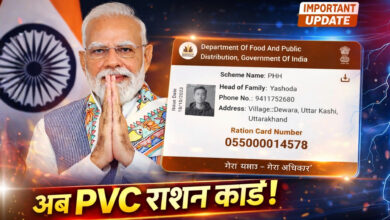Viral Trend Alert: Apni Selfie Banao Salman Khan, Ajay Devgan Ya Kisi Celebrity Ke Saath – ChatGPT Prompt Se!

Viral Trend Alert: Apni Selfie Banao Salman Khan, Ajay Devgan Ya Kisi Celebrity Ke Saath – ChatGPT Prompt Se!
Aaj kal Instagram pe ek crazy trend viral ho raha hai jisme log apni photo AI se edit karwa ke kisi celebrity ke saath selfie jaisa bana rahe hai – aur wo bhi ekdam awkward iPhone selfie style me.
Isme ChatGPT ki help se ek prompt use kiya ja raha hai jo photo generator tools jaise Ideogram, MidJourney, Leonardo, or Playground AI me daal ke ultra-realistic selfie generate karta hai.
Yeh article aapko pura step-by-step batayega kaise aap bhi Salman Khan, Nawazuddin Siddiqui, ya kisi aur Bollywood celebrity ke saath apni photo ke saath AI selfie generate kar sakte ho — bina kisi Photoshop ya editing skill ke!
🤖 Yeh Trend Viral Kyu Ho Raha Hai?
- Log apne favorite actor ke saath realistic selfie chahte hain
- Jo photo banti hai woh itni real lagti hai ki Instagram pe log confuse ho jaate hain ki asli hai ya AI!
- Trend awkward iPhone selfie format me viral ho raha hai, jisme lighting aur framing purposely low-quality hoti hai — jisse real lagta hai
📲 Step-by-Step Guide: Kaise Banaye Celebrity Ke Saath Apni Selfie?
🧠 Step 1: Apni Photo Ready Rakho
- Clear face wali photo lo jisme aap akelay ho
- Face pura dikhna chahiye – blurred ya cropped photo mat do
🧠 Step 2: Yeh Prompt Copy Karo (Niche diya gaya hai)
- Prompt me sirf [Celebrity Name] replace karna hai jaise “Salman Khan”, “Ajay Devgan”, “Nawazuddin Siddiqui”
🧠 Step 3: Prompt Generator Website Pe Jao
- Use tools like:
- Chat GPT
🧠 Step 4: Upload Apni Photo (Jahan allowed ho)
- Agar AI tool allow karta hai photo upload, to upload karo – warna bas prompt use karo with correct descriptions
🧠 Step 5: Prompt Paste Karo Aur Celebrity Name Add Karo
- Output image generate hone do – ek real jaisi selfie ready hogi within seconds
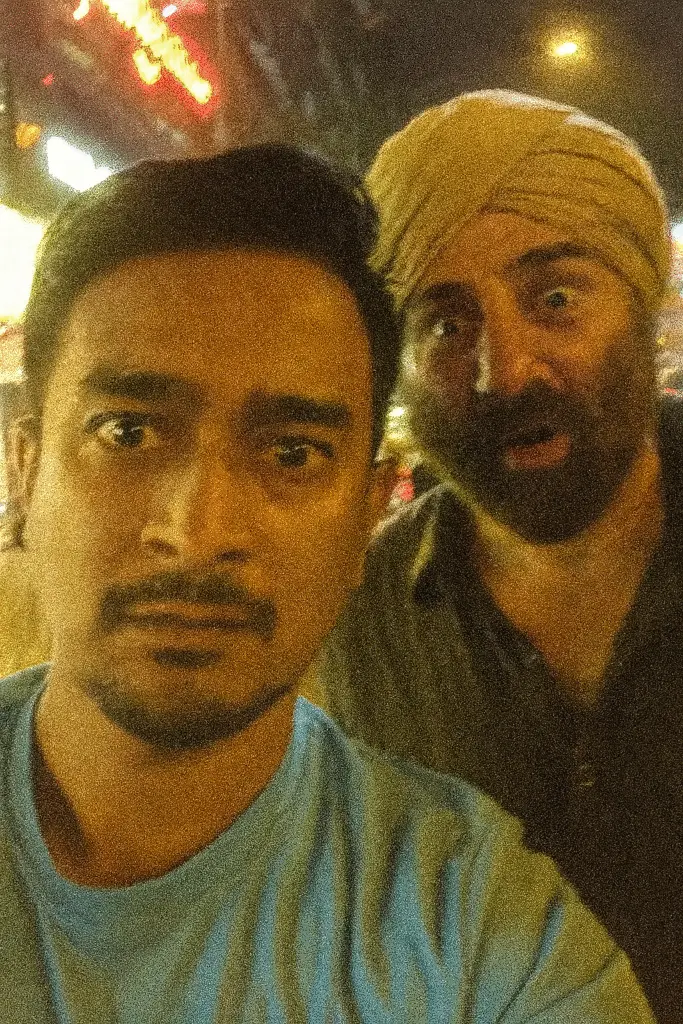

Copy the Prompt
An awkward and spontaneous iPhone selfie taken on a noisy city street at night. The image features a South Asian man and [Nawazuddin Siddiqui] standing together in a casually captured moment. The selfie is poorly composed, off-center, and taken with one hand as if the phone was pulled out suddenly. The South Asian man's appearance — including his exact facial features, hairstyle, skin tone, beard style, expression, and head angle — must be identical to the uploaded image, without any alterations or AI modifications. His outfit and body posture should also match the uploaded photo exactly. The lighting should be uneven and imperfect, with some areas overexposed due to streetlights or neon signage. The background must show a chaotic, blurred, urban Indian night street scene with glowing neon signs, moving traffic, cars, and pedestrians passing by. [Nawazuddin Siddiqui] should be standing naturally beside the person, caught mid-expression with a candid, relaxed, or surprised look — reflecting a truly imperfect and unfiltered moment. The overall image must look grainy, low-quality, slightly motion-blurred, and casual — as if it was taken accidentally on an iPhone without preparation, fully embracing real-world flaws.

📌 Note:
- Aap [Salman Khan] ki jagah koi bhi celebrity ka naam daal sakte ho:
- Nawazuddin Siddiqui
- Ajay Devgan
- Alia Bhatt
- Kiara Advani
- Tiger Shroff, etc.
❓FAQs
Q. Kya ye trend real lagta hai?
Bilkul! Lighting aur blur effect ke wajah se photo iPhone selfie jaisi lagti hai – isiliye viral ho rahi hai.
Q. Kya isme mujhe Photoshop aani chahiye?
Nahi! Sirf prompt paste karna hai, AI tool sab karega.
Q. Kya celebrity real dikhte hai?
Haan, tools jaise MidJourney aur Ideogram itna realistic bana dete hain ki pehchanna mushkil hota hai.
Q. Kya ye free tools hai?
Ideogram, Playground AI aur Leonardo.ai free plans dete hain. MidJourney paid hai.
🚨 Final Words:
Agar aap bhi chahte ho ki aapki Instagram post par log comment karein “Yeh real hai kya?”, to turant is trend ka hissa bano. Upar diya gaya prompt use karo, apna favorite celebrity chuno, aur duniya ko dikhao apni viral selfie.
🔥 Trend me bano sabse aage. Start now!